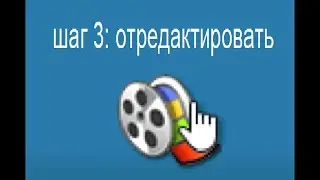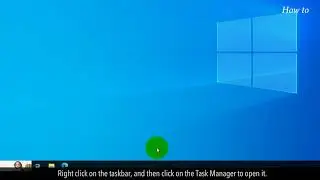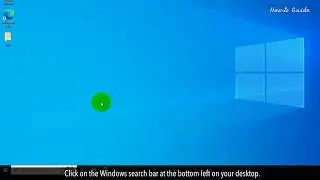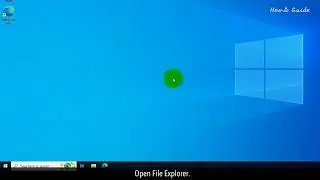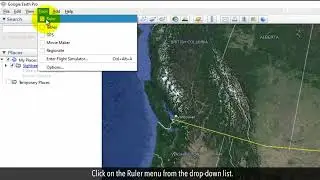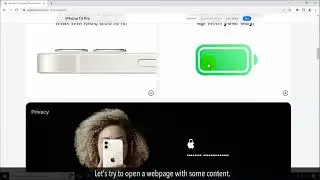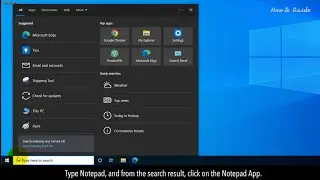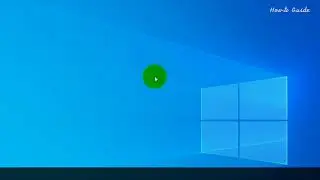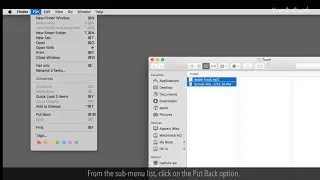Whoa! Google Chrome has Crashed
Steps to fix the error: "Whoa! Google Chrome has crashed." in Google™ Chrome.
Click here for the corrected version: • [Fixed] Whoa! Google Chrome has Crash...
If you get this error message, check for conflicting software installed on your computer. If the problem still persists, create a fresh user profile folder in Google Chrome to replace the corrupted profile.
To do so, type the following command in Start-Run/Start 'search field' and rename the "Default" folder:
For Windows XP: "%USERPROFILE%\Local Settings\Application Data\Google\Chrome\User Data\"
For Windows Vista, 7 and 8: "%LOCALAPPDATA%\Google\Chrome\User Data\"
Content in this video is provided on an "as is" basis with no express or implied warranties whatsoever. Any reference of any third party logos, brand names, trademarks, services marks, trade names, trade dress and copyrights shall not imply any affiliation to such third parties, unless expressly specified.

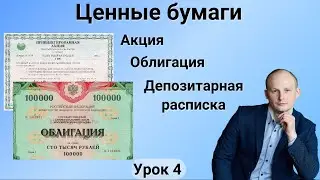
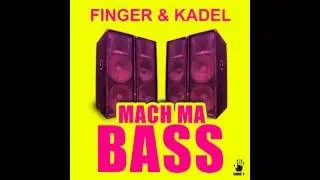
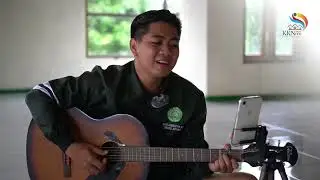

![[MECHA TAILED SPIRIT HACK!] Roblox Shindo Life Script/Hack GUI | INFINITE SPINS, AUTO FARM & MORE!](https://images.videosashka.com/watch/no9tGV_Wul0)