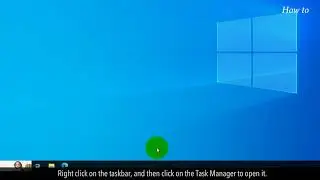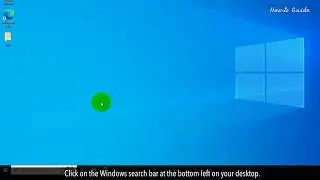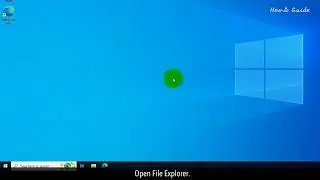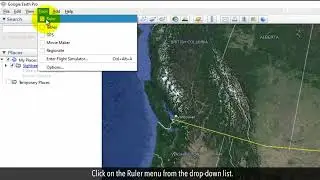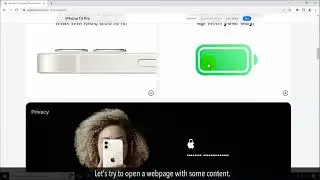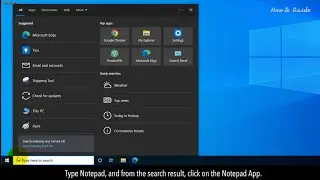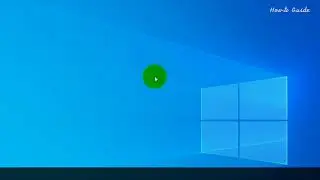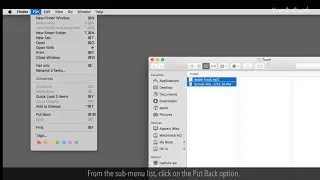How to Edit a Scanned Document :Tutorial
If you want to edit the text of a scanned document, and you don’t have any idea how to do it. Then, watch this video till the end. This is possible to edit a scanned document with the help of the Optical Character Recognition technology tool. Let’s see the steps to edit a scanned document.
1. For demo purposes, I am typing text to use it as scanned paper in the Notepad app. But, you can use your actual existing scan paper, and it should be clear and must be in PDF format.
2. Clicking in the Windows search bar at the bottom left.
3. Type Snip in the search bar, and then click on the Snipping Tool app from the search result.
4. I am clicking on the new menu icon, and selecting the text area that I want to use as scan paper.
5. Now, I am clicking on this Save floppy icon.
6. I have selected the location on my PC and then selected the file format as JPEG from the Save as type drop-down list.
7. I have given a file name, and then click on this save button.
8. I am closing all the opened windows.
9. I will create a PDF file now of my save text JPG file.
10. To do so, I opened Word app and then inserted the saved text JPG file in a blank document.
11. Now, I am going to click on the File menu at the top left, and then have clicked on the Save As menu.
12. I have selected the PDF format from "Save as type" drop-down list, and saved it. My PDF of a scanned document is ready.
13. Open your web browser.
14. Type newocr.com in the web URL bar, and press the Enter key on your keyboard.
15. Click on the Choose file button on the webpage.
16. Select your scanned document file in PDF format, and then click on the Open button.
17. Click on the Preview button. This will show you a preview of your scanned document.
18. Click on the OCR button.
19. Scroll down the page, and you will find that your scanned document has been converted into editable text.
20. Select the converted text, and right-click on it.
21. Click on the Copy option from the list.
22. Open your Word Pad, and right-click on the blank document.
23. Click on the Paste option.
24. Now you can easily edit the text of your scanned document.
Hope this was easy. Have a nice day!
Please subscribe to our channel.