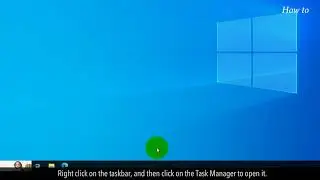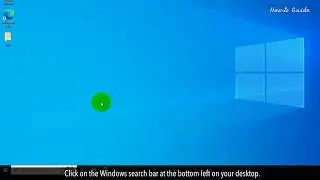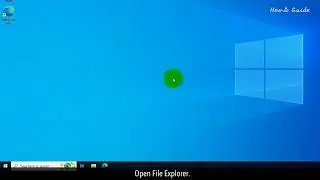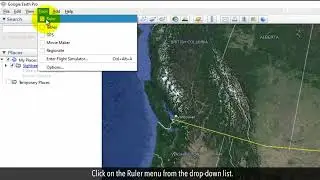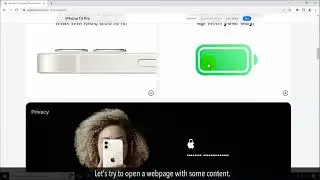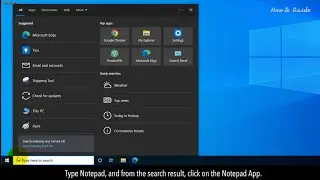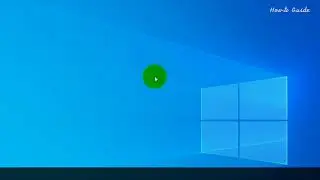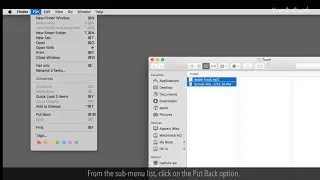How to Type With Your Mouse :Tutorial
Suppose, when you typing on an important document and in mid of work, your keyboard stops working then it gives much frustration. Do not worry, as there is a built-in feature of an on-screen keyboard in Windows. You can use this on-screen keyboard and continue typing work with your mouse. Let’s learn, how to type with your mouse.
1. Click on the Start windows icon.
2. Click on the gear icon of Settings from the menu list to open it.
3. In the Settings window, click on the Ease of Access option.
4. Scroll down the left side menu panel.
5. Under the Interaction section, click on the Keyboard menu tab.
6. On the right-side panel, click on the button Use the On-Screen Keyboard to turn it ON.
7. A keyboard will appear.
8. Let’s try to type something by using our mouse.
9. To do so, I am going to open the Notepad app.
10. Now, I am typing with a mouse on-screen keyboard.
See, this wasn’t hard at all. Thanks for watching!
Please subscribe to our channel.
Disclaimer: Content in this video is provided on an "as is" basis with no express or implied warranties whatsoever. Any reference of any third party logos, brand names, trademarks, services marks, trade names, trade dress and copyrights shall not imply any affiliation to such third parties, unless expressly specified