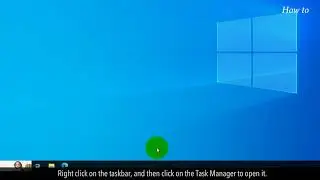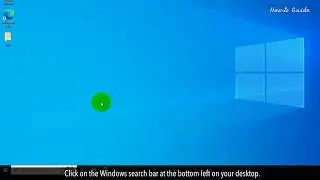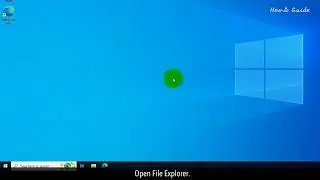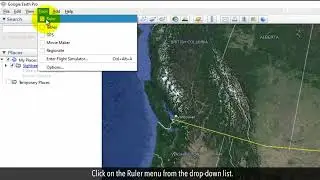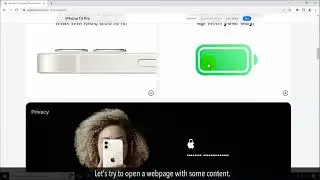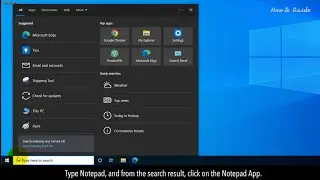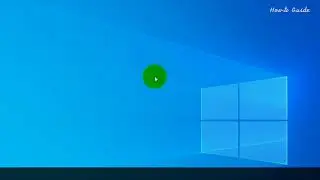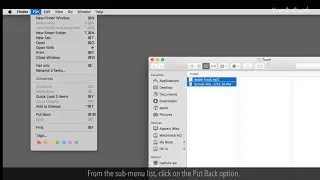How to Fix No Sound on YouTube :Tutorial
Are you having trouble with the sound on your favorite YouTube videos? Don't worry, in this video, we'll be walking you through the simple steps to fix the no-sound issue on YouTube. So sit back, and let's get started!
1. Check your device's volume: Make sure that the volume on your device is turned up and not on mute.
2. Check the sound on other browsers: If you're using a browser to access YouTube, try using a different one to see if the issue persists.
3. Check the video settings: If you're watching a video on YouTube, make sure that the video's sound settings are not turned off or on mute.
4. Restart your device: Sometimes, restarting your device can fix any software glitches causing the no sound issue.
5. Update your browser or app: Make sure you're using the latest version of your browser or the YouTube app. If an update is available, install it to see if it resolves the issue.
6. Disable extensions: If you're using a browser, try disabling any extensions that might be interfering with the sound.
7. Clear cache and cookies: Clearing your browser's cache and cookies can help resolve any issues with the sound.
8. Check the audio settings: If you're using the YouTube app, make sure that the audio settings are not on mute or low.
Hopefully, by following these steps, you should be able to fix the no-sound issue on YouTube
Hope this was helpful. Have a good day!
Please subscribe to our channel.