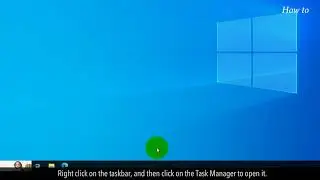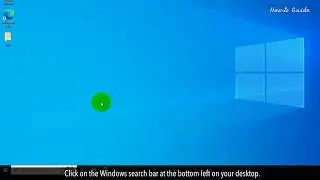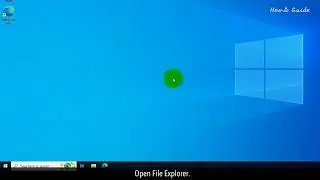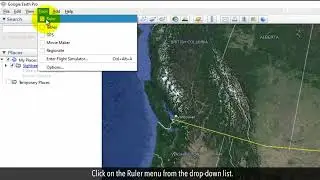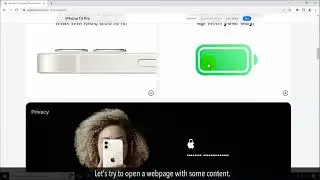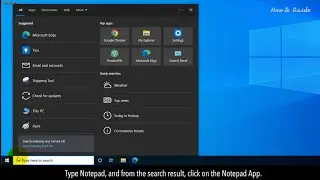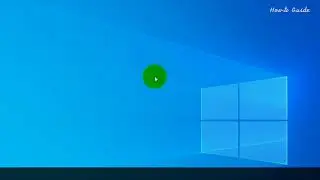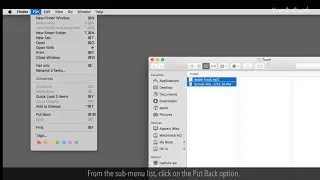How to Activate Windows 10 : Tutorial (2023)
Is a watermark showing on your Windows 10 desktop screen? This means your Windows is not activated. If you have a genuine Windows version, then you can activate your Windows 10 very easily. Let’s see the steps to Active Windows 10.
1. Click on the Start button at the bottom left of the taskbar.
2. From the menu list, click on Settings.
3. In the Settings window, click on the Update & Security option.
4. Click on Activation from the left menu panel.
5. Click on the Change product key on the right-side panel.
6. If you have a product key, then Enter a product key in the product-key text field.
7. Click on the Next button and follow the screen instructions to activate your Windows 10.
8. Because my Window is already activated, I am going to click on this Cancel button.
9. Close the Settings window.
10. In the second method you can online activate Windows 10.
11. Let’s see the basic steps.
12. Open your web browser.
13. Type account.microsoft.com in the URL bar, and press the Enter key on your keyboard.
14. Click on the Sign in button at the top right.
15. Type your registered email on Microsoft, and click on the Next button.
16. Enter your Microsoft password, and then click on the Sign in button.
17. Here, you can open the Microsoft store to check your synced Windows 10 with your computer, and activate it.
Please do not forget to like this video.
Make sure to subscribe to this channel, for more upcoming tech-support videos.
Thank you for watching this video.