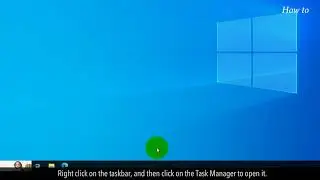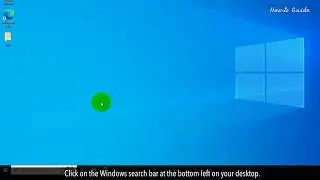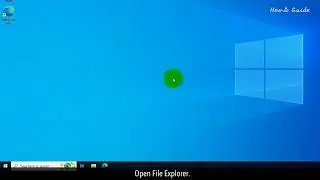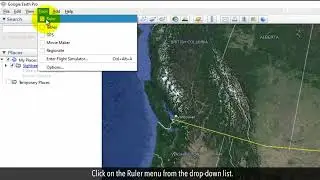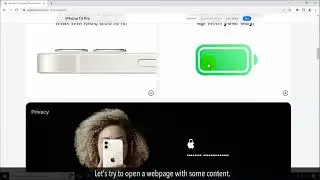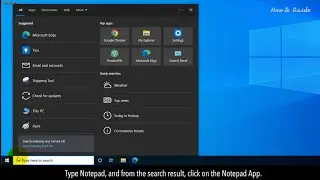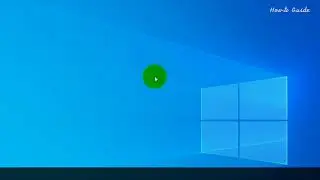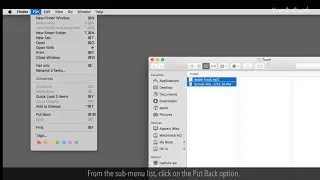No Audio Output Device is Installed [Fixed]
Troubleshooting steps to fix the 'No audio output device is installed' error message and other 'Sound' issues in Windows® computers.
If you are facing sound/audio issues in Microsoft® Windows®, and you've made sure that the audio is not 'muted' and that the volume is set high enough by clicking on the 'speaker' icon in the bottom right corner, try these steps. If the problem persists, the issue is likely to be hardware-related.
NOTE: Uninstalling a driver is generally a non-reversible process. Make sure you create a System Restore point before uninstalling drivers so that the process can be reverted if required.
------------------------------------------------------------------------------------------
Useful videos :
• How to turn off Compatibility View Up... (turn off Compatibility View )
• Unable to Receive Emails on Gmail® (Unable to Receive Emails on Gmail®)
• How to allow sites to access your cam... (allow sites to access your camera and microphone )
Content in this video is provided on an "as is" basis with no express or implied warranties whatsoever. Any reference of any third party logos, brand names, trademarks, services marks, trade names, trade dress and copyrights shall not imply any affiliation to such third parties, unless expressly specified.