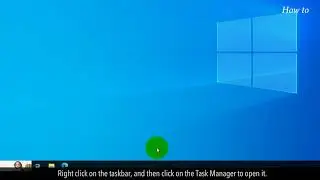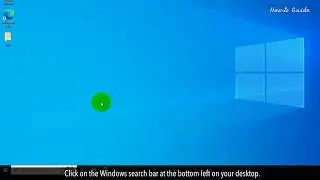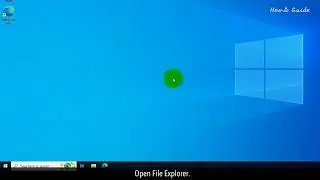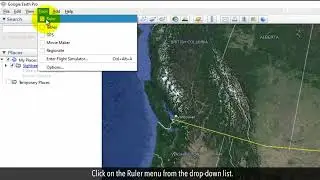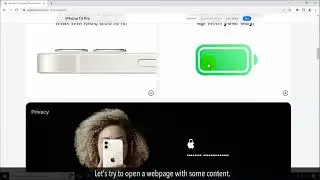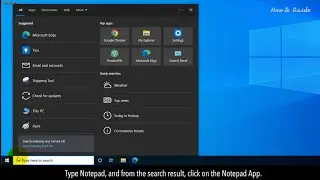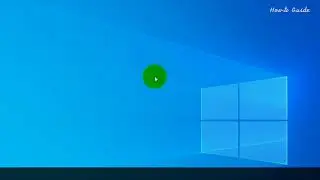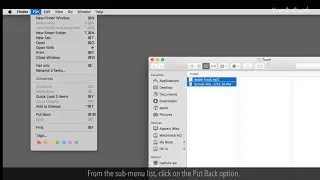How to zoom in Google™ Chrome browser
Do you want to know how to zoom in Google™ Chrome? You should know that with the help of zoom you can increase or decrease either the size of the text displayed in the webpage or the size of the web page itself. With the help of zoom you can improve the readability on a website basis. Now, you can zoom in to the page of a website either through your mouse or through the keyboard, as per on your convenience.
Just call iYogi at 1-877-524-9644, if calling from the US or Canada and if calling from the UK, call us at 0-800-635-0761 to avail the facility of round-the-clock technical assistance.
Visit our channel:
/ iyogi
Subscribe to stay updated:
http://www.youtube.com/subscription_c...
iYogi warrants that the content in this video is provided on an "as is" basis with no express or implied warranties whatsoever. Any reference of any third party logos, brand names, trademarks, services marks, trade names, trade dress and copyrights shall not imply any affiliation to such third parties, unless expressly specified.