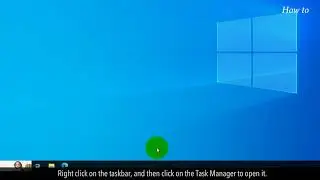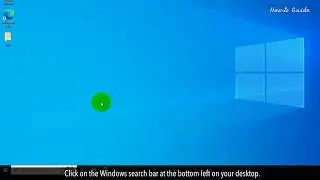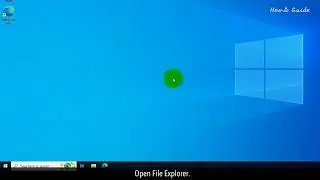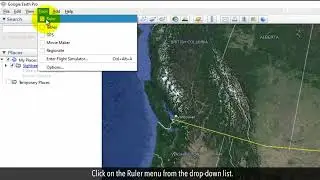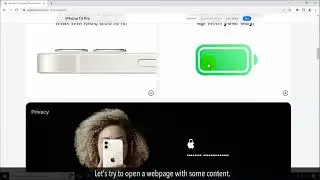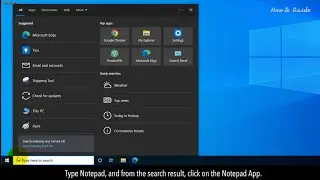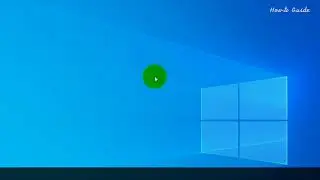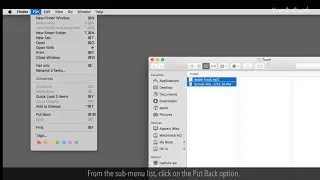How to Fix the "Resolving proxy" error message in Chrome
If Google™ Chrome seems to take a long time to load a website or search; it may be configured to access pages through a web proxy. A ""Resolving proxy"" message may appear in the lower-left corner of the browser window. Watch the video to fix the issue in no time in Google™ Chrome on a Windows® 8.1-based PC.
Content in this video is provided on an ""as is"" basis with no express or implied warranties whatsoever. Any reference of any third party logos, brand names, trademarks, services marks, trade names, trade dress and copyrights shall not imply any affiliation to such third parties, unless expressly specified.



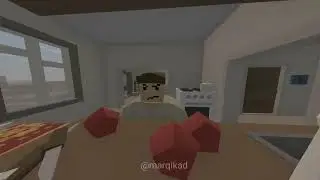
![Роман и Вероника [wedding clip]](https://images.videosashka.com/watch/s1BtQ1cJ2TI)