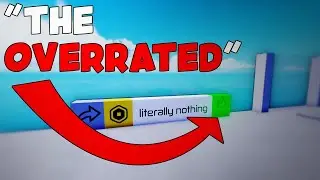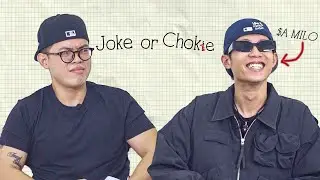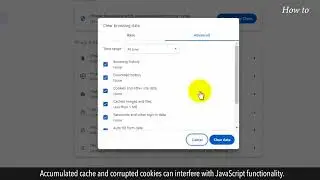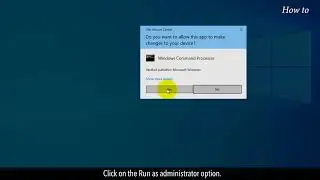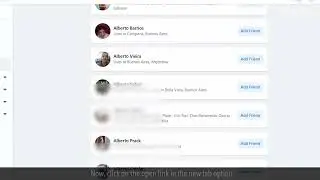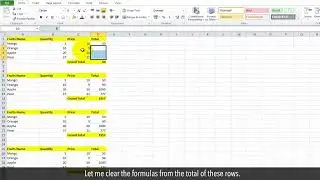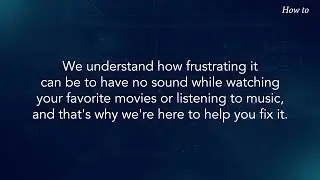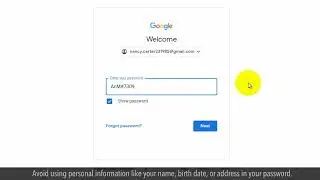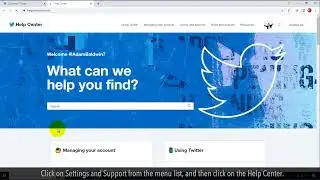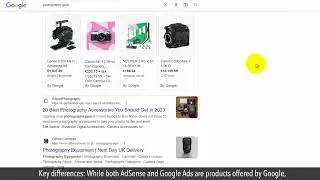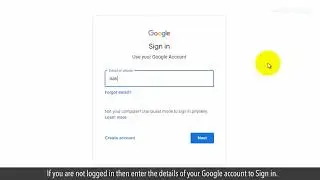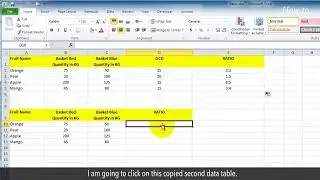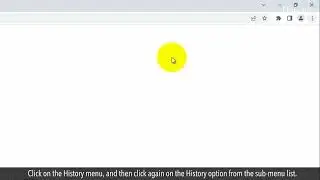How to Calculate Ratios
If you want to compare the two or more numbers to get a ratio then this video can help you. You can calculate the Ratio in Excel. Let’s see the steps.
1. Open a blank spreadsheet in Excel .
2. We will find the ratio by using GCD in Excel.
3. For demo purposes, I am going to create a data table for two colored fruit baskets with a GCD column.
4. Also have copied the same data below and kept the Ratio column in this second data table.
5. To find a ratio of number, first we have to find the GCD.
6. In the first data table and in the GCD column, type =GCD(B2,C2)
7. The result of GCD can divide the full number of each column.
8. To find the ratio type =B2/D2&":"&C2/D2
9. Now press the Enter key on your keyboard.
10. You will find the ratio of two Basket columns of Orange row.
11. Drag the column of GCD to the bottom to find the GCD of other fruits, and then Drag the Ratio column to the bottom and you will find the ratio of all listed fruit names.
12. Let's see the second method to find the ratio.
13. I am going to click on this copied second data table.
14. Type =B10/GCD(B10,C10)&":"&C10/GCD(B10,C10)
15. Press the Enter key on your keyboard.
16. See, we have find the ratio.
17. Drag the Ratio column till the end number rows and you will find the ratio of all items.
Please do not forget to like this video.
Make sure to subscribe to this channel, for more upcoming tech-support videos.
Thank you for watching this video.