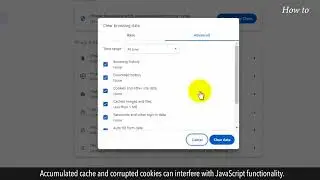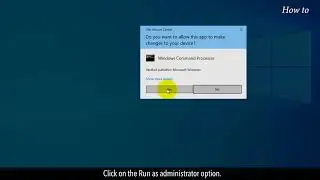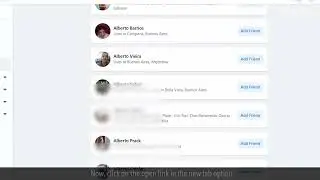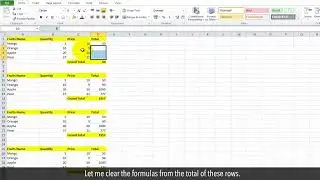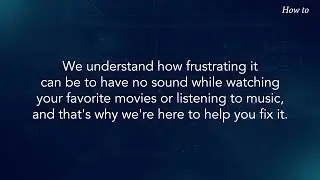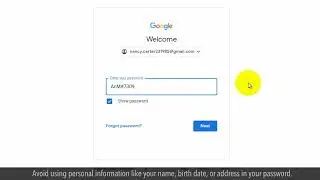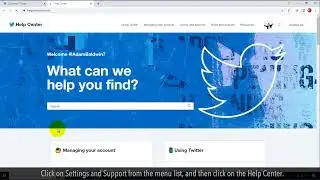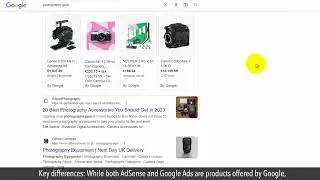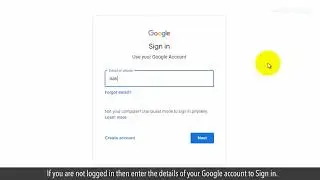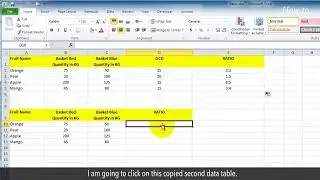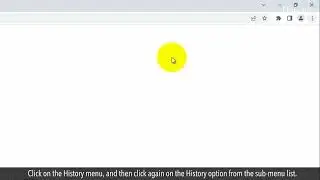How to Fix if the Laptop Screen has Dead Pixels
If you've noticed tiny black or colored spots on your laptop screen that don't go away, chances are you have dead pixels. Dead pixels can be frustrating and distracting, but don't worry, in this video, we'll show you how to fix them.
Before we get started, it's important to note that dead pixels are a hardware issue and can't be fixed through software. However, there are a few methods you can try to minimize the appearance of dead pixels on your screen.
1. First, try rubbing the affected area gently with a soft cloth. Sometimes, dead pixels can be caused by dirt or debris that's stuck on the screen. By gently rubbing the area, you may be able to dislodge the dirt and get rid of the dead pixel.
2. If that doesn't work, you can try using pixel-fixing software.
3. Open your web browser.
4. Type jscreenfix.com in the web address bar, and press the Enter key on your keyboard.
5. See on this website, it is showing what kinds of dead pixels it can fix.
6. Scroll down the page, and you will find a big size green button of Launch JScreenFix.
7. Click on this button.
8. Very soon, a pixel fixer will activate in a box.
9. Drag the pixel fixer over the stuck pixel and leave running for at least 10 minutes.
10. If your monitor has multiple dead pixel issues then you can try to place this pixel fixer box at multiple locations on your monitor.
11. Hopefully JScreenFix will resolve the issues of dead pixel on your laptop screen.
Please do not forget to like this video.
Make sure to subscribe to this channel, for more upcoming tech-support videos.
Thank you for watching this video.