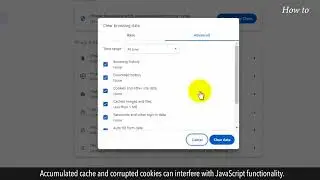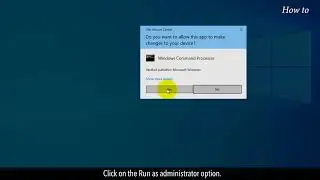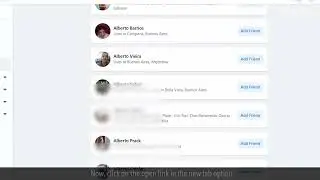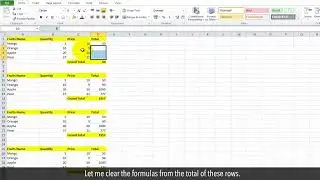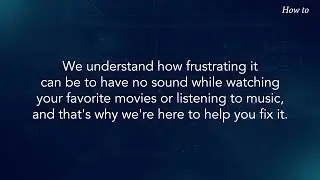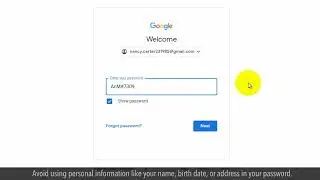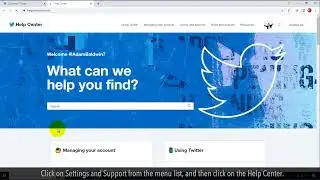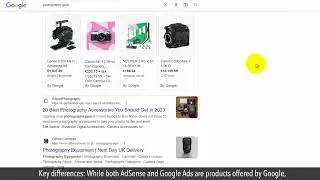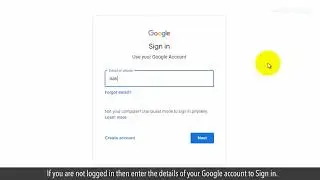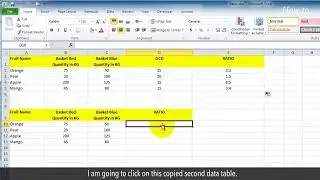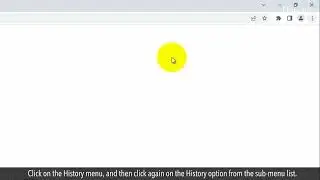How to Speed up a Windows XP Computer
If you're here, chances are you're feeling frustrated with your slow computer, and you're looking for ways to make it faster. Well, you're in luck! In this video, we're going to share some simple and effective tips to help you speed up your Windows XP computer and get it running like new again.
Follow the steps as shown in this video and let's get started!
1. Click on the Start button.
2. Click on the Control Panel app to open it.
3. Click on the Security Center, and make sure the Virus Protection feature is ON. Always check and remove any virus or spyware with good antivirus software.
4. Close the Control Panel window.
5. Click on Start, and then click on Run.
6. Type cleanmgr.exe, and then click on the OK button.
7. Select all the checkboxes, and then click on the OK button to perform disk cleanup.
8. Click on the Start button.
9. Click on the Control Panel app to open it.
10. Click on Add or Remove Programs option.
11. Select an unwanted program that is not required, and click on the Remove button to uninstall the software.
12. Close all the windows.
13. Click on Start, and then click on Run.
14. Type dfrg.msc, and then click on the OK button.
15. Click on the Analyze button, and if required then click on the Defragment button to defragment your hard drive.
16. Open the System Configuration Utility window, and click on the Startup tab.
17. Deselect the checkbox of any item that you do not want to start at Windows startup time.
Please do not forget to like this video.
Make sure to subscribe to this channel, for more upcoming tech-support videos.
Thank you for watching this video.