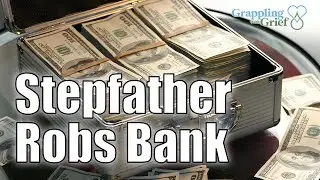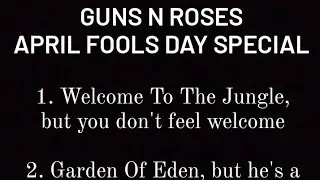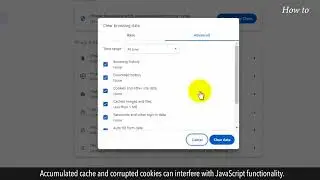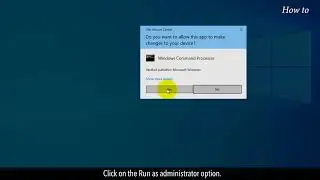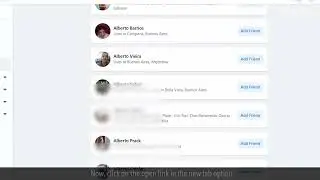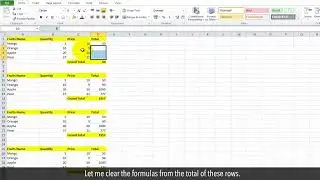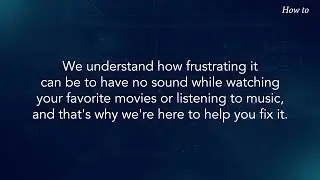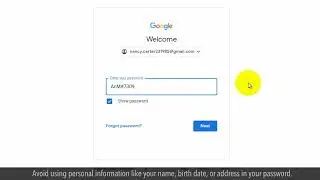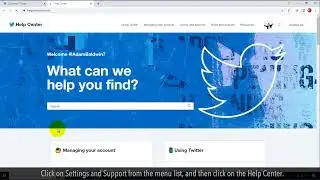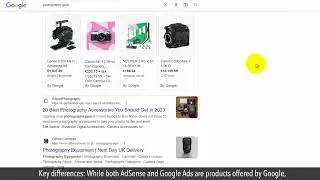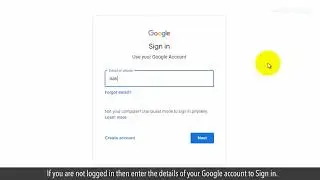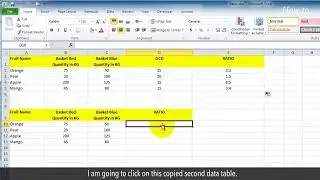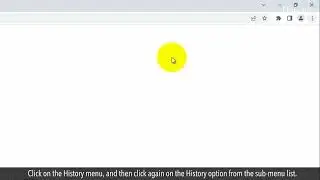How to Delete Telegram Account
Deleting a Telegram Account
If you're watching this video, you may be considering deleting your telegram account for a variety of reasons. Maybe you're taking a break from social media, or maybe you've found another messaging platform that suits your needs better. Whatever the reason, we're here to help you through the process.
Now, let's dive into the steps for deleting your account. We'll guide you through the process, step by step, so you can get it done quickly and easily.
1. Open your web browser.
2. Type deactivate telegram in the Google search bar, and press the Enter key on your keyboard.
3. Click on the first link of My Telegram Org from the search result.
4. Type your phone number by suffixing the country code in the text box, and clicking on the Next button.
5. You will receive a confirmation code via the installed Telegram app on your phone. Here is the point to be noted you will not receive any SMS on your phone.
6. Enter the confirmation code in the box and then click on the Sign in button.
7. Click on the Delete account link.
8. Write a reason for deleting a telegram account in the message box, and then click on the Delete My Account button.
9. In the confirmation pop-up box, click on the red button “Yes, delete my account”.
10. This will successfully delete your Telegram account.
Please do not forget to like this video.
Make sure to subscribe to this channel, for more upcoming tech-support videos.
Thank you for watching this video.