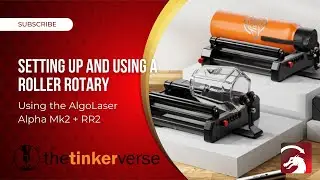LightBurn Fundamentals: Layers and Line Modes. How to prepare your artwork for the laser
In this video we will take a look at using Layers and Line Modes to prepare your artwork for burning on the laser.
Learn how to use:
Line Mode (Score and Cut)
Fill Mode
Offset Fill Mode
Image Mode (high level introduction)
Understanding these modes is critical to providing instructions to your laser for how to run your job.
Examples shown on my WeCreat Vision 40w Diode Laser
#laserengraving #lasercutting #lasercuttingmachine #lightburn #wecreat @WeCreatOfficial
WeCreat Discount Codes:
https://www.shareasale.com/u.cfm?d=12...
$100 off for New Customers Code: NEW100
$100 off Vision 20w Code: WE20W
$120 off Vision 40w Code: WE40W
5% off all WeCreat Products Code: WECREAT
LightBurn - Layout, editing and control software for your laser cutter
--------------------------
Get the latest LightBurn build: https://lightburnsoftware.com/
(Video recorded with the production release of 1.7.01)
LightBurn Support Forums: https://forum.lightburnsoftware.com/
LightBurn Documentation: https://docs.lightburnsoftware.com/
LightBurn Suggest a Feature: https://lightburn.fider.io/
The Tinkerverse - Education and coaching for your laser journey
---------------------------
Website: https://www.thetinkerverse.com
YouTube: / @thetinkerverse
Facebook Group: / 1679446939127083

![[AMV] верно, я Кира..](https://images.videosashka.com/watch/8-3v0E_Axvw)