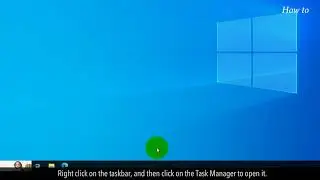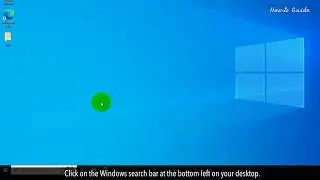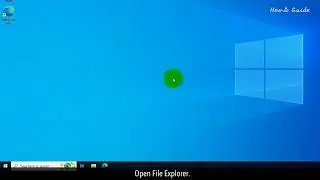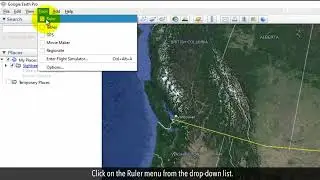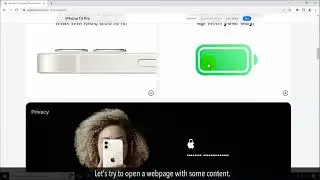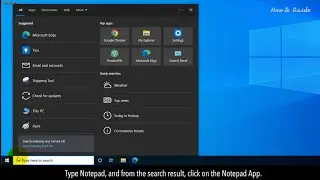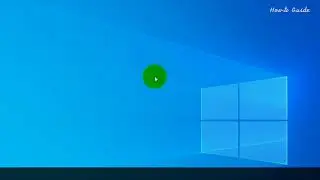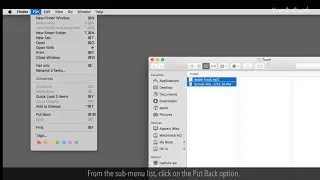How to make a playlist on YouTube :Tutorial
A playlist on YouTube is a best way to organize multiple videos in order. Let’s learn how we can create a playlist on YouTube.
1. Click on any video, which you want to add in the playlist.
2. Under the video, click on Save.
3. From the pop-up, Click on Create New Playlist.
4. Enter the name of your playlist.
5. Under Privacy settings, you can select Public, Unlisted, or Private.
6. For demo purpose, we have selected Unlisted.
7. Click on Create button.
8. You will see that the name of our newly created playlist is showing on the left side menu list.
9. Now, if you want to add more video in your existing playlist, then click on right side of three dotted more option.
10. Click on Save to playlist
11. In the pop-up, check the box of your playlist name and close the window.
12. See, The video has been added in the playlist.
Content in this video is provided on an "as is" basis with no express or implied warranties whatsoever. Any reference of any third party logos, brand names, trademarks, services marks, trade names, trade dress and copyrights shall not imply any affiliation to such third parties, unless expressly specified