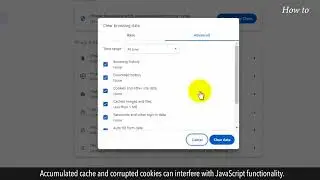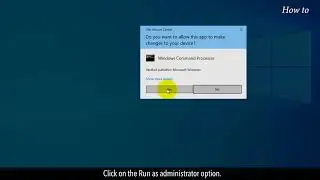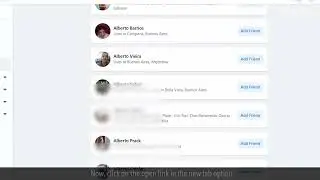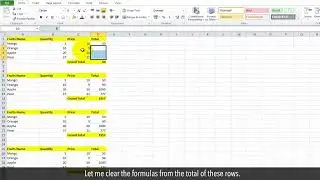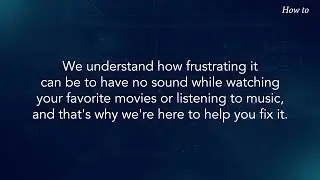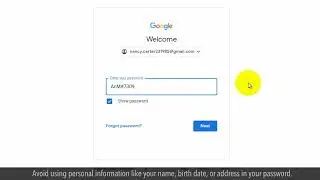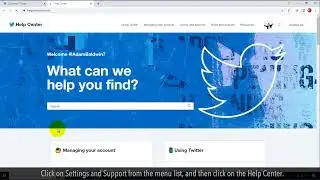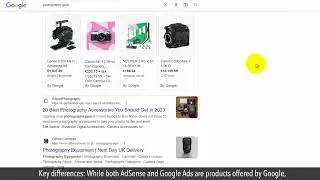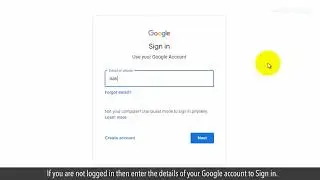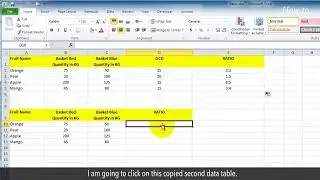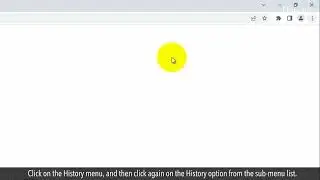How to Put a Shortcut to a Website on Your Desktop
On daily basis, you may browser many websites but some of them may be your favorite. You can create a shortcut to your favorite website on your desktop. It will help you find and open that website quickly at your fingertips.
Let’s see those easy steps.
1. Open your web browser, like here, I am opening Google Chrome.
2. Type the URL of a website in the address bar and press the Enter key on your keyboard.
3. Once a website is fully opened, click on the three vertical dots of the menu at the top right.
4. Click on the More tools from the dropdown list.
5. Click on the Create shortcut from the submenu list.
6. Give a file name for this website shortcut, and click on the Create button.
7. Let’s open another website to create a shortcut of that.
8. Click on the minimize icon at the top right of the browser.
9. Keep the browser window aside.
10. Click on the website icon in the address bar, and drag it on your desktop.
11. This will create a shortcut to your opened website.
12. Double click on this newly created website shortcut.
13. If multiple browsers are installed on your computer, then select a browser from the available list, and click on the OK button to open it.
Hope this was easy to follow. Thanks for watching!
Please subscribe to our channel.
Content in this video is provided on an "as is" basis with no express or implied warranties whatsoever. Any reference of any third party logos, brand names, trademarks, services marks, trade names, trade dress and copyrights shall not imply any affiliation to such third parties, unless expressly specified.