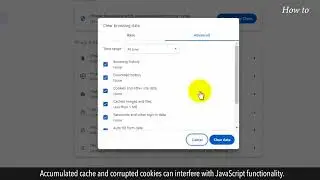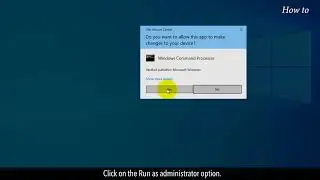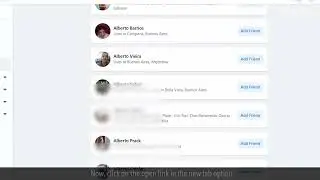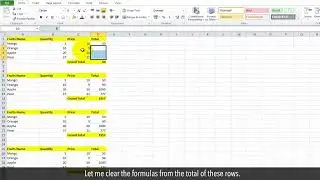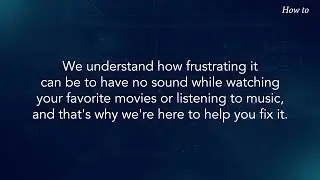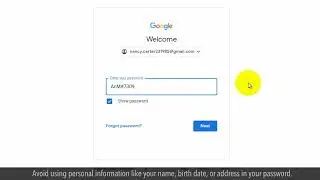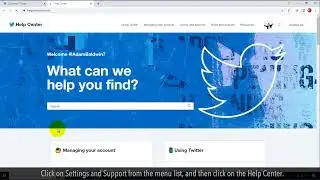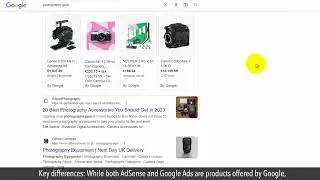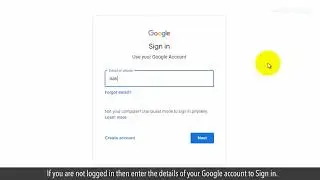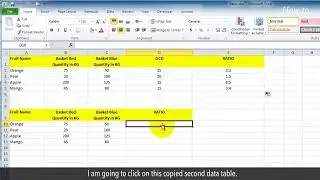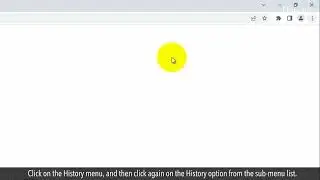Windows® 7: Open files with a single click
If you are looking for steps to open files with one click on a Windows® 7-based PC, you can follow the steps demonstrated here. If you find it difficult to double click fast enough for opening a file, you can set it to open in a single click. Take note that opening files with a single click is a much easier way of gaining access to the files. It not only allows you quick and easy access but also saves time. Also, opening a file with a single click makes it easier to work for those who are not familiar with computers.For other tech queries call iYogi at 1-877-524-9644 if you are calling from the US or Canada, but in case, you are calling from the UK, call us on 0-800-635-0761.
iYogi warrants that the content in this video is provided on an "as is" basis with no express or implied warranties whatsoever. Any reference of any third party logos, brand names, trademarks, services marks, trade names, trade dress and copyrights shall not imply any affiliation to such third parties, unless expressly specified.

![Complete online adult ballet center [30 minutes]](https://images.videosashka.com/watch/IgZEpRMQ-cE)