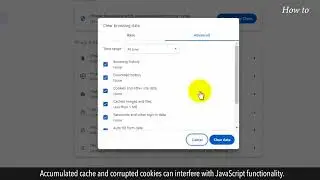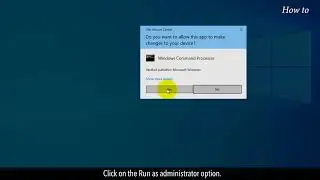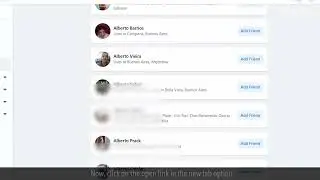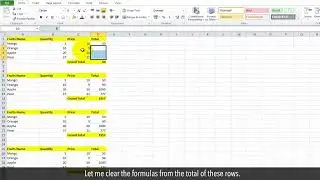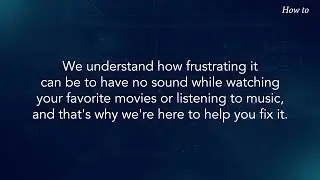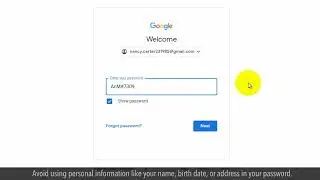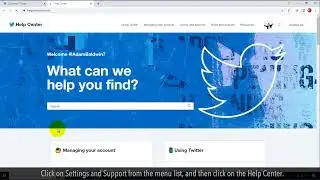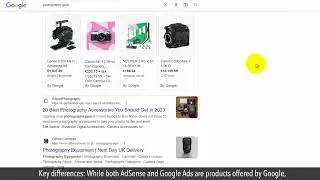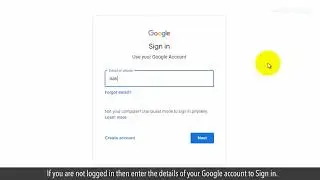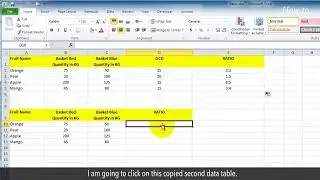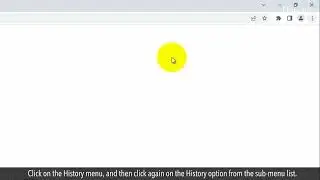How to Clear the Cache and Cookies in Mozilla Firefox
Watch this Video to learn about how to delete cookies that store website preferences and login status, remove website data and clear cached web content in Firefox.
Clear Cache in Firefox
1. Click the menu button and choose Options.
2. Select the Privacy & Security panel.
3. In the Cookies and Site Data section, click Clear Data….
4. Remove the check mark in front of Cookies and Site Data.
5. With Cached Web Content check marked, click the Clear button
Content in this video is provided on an ""as is"" basis with no express or implied warranties whatsoever. Any reference of any third party logos, brand names, trademarks, services marks, trade names, trade dress and copyrights shall not imply any affiliation to such third parties, unless expressly specified.