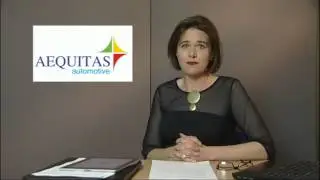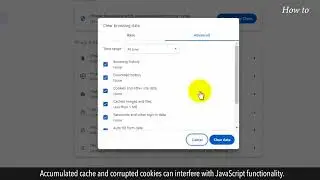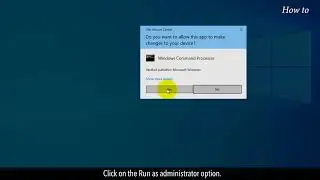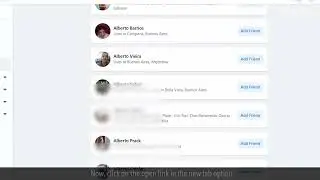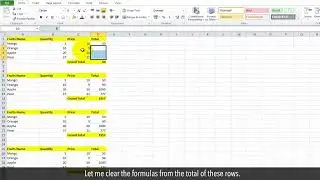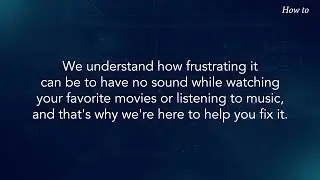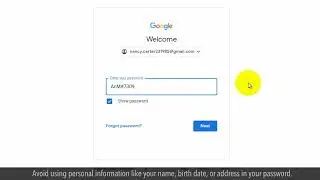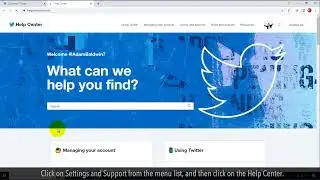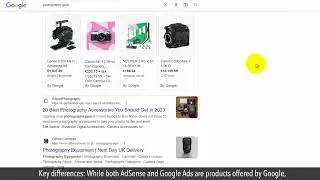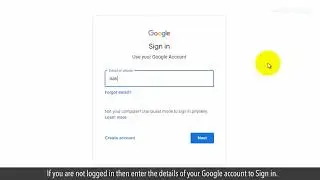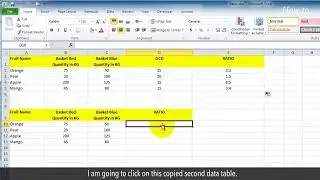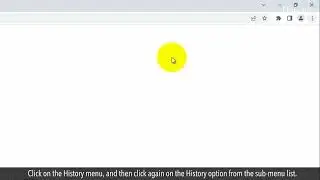How to Unlink Facebook and Instagram
If you have linked Facebook and Instagram accounts, then it can be helpful for sharing one content at one time on both platforms. But, if you want to keep your Facebook and Instagram separate then it is possible. In this video, we will learn to unlink Facebook and Instagram. Follow the steps as shown in this video.
1. Open your web browser.
2. Type Instagram in the web address bar and press the Enter key on your keyboard.
3. Click on your login preferences, like here I am clicking on this Log in with Facebook link.
4. Type your email and password, and then click on the Log in button.
5. Click on the profile icon at the top right on the Instagram page.
6. From the drop-down list, click on Settings.
7. Scroll down the page, and click on the Accounts Centre on the left bottom.
8. Under the Account Settings section on the left side panel, click on Accounts.
9. On the right side, you will see the linked account name of Facebook.
10. Click on the Facebook name section, and then click on the Remove button.
11. In the confirmation alert box of Remove this account from your accounts centre, click on the Continue button.
12. Click on the Remove button on the next alert box.
13. This will unlink your Facebook and Instagram accounts.
Please do not forget to like this video
and subscribe to this channel
Thank you for watching this video.
Content in this video is provided on an "as is" basis with no express or implied warranties whatsoever. Any reference of any third party logos, brand names, trademarks, services marks, trade names, trade dress and copyrights shall not imply any affiliation to such third parties, unless expressly specified.