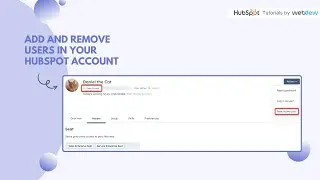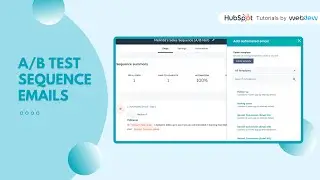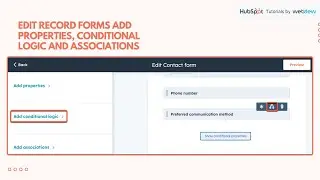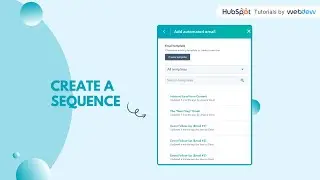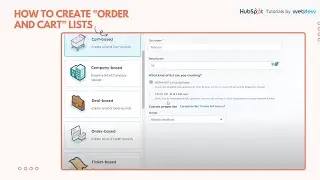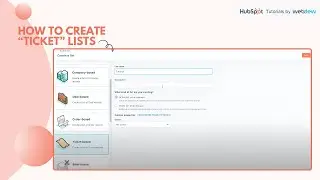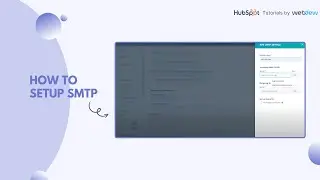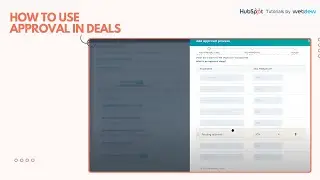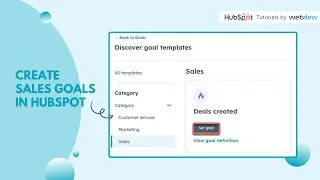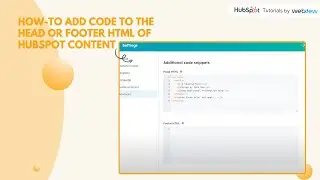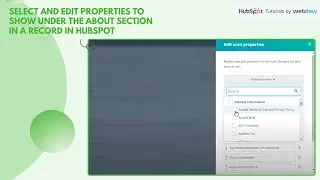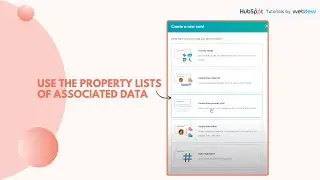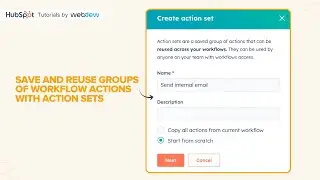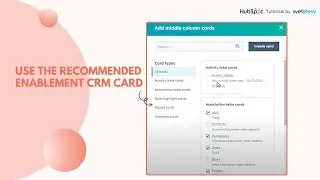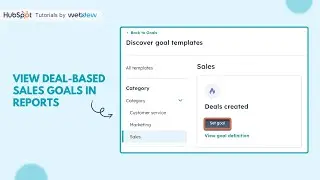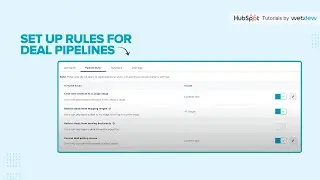How to select properties to show on record association cards in HubSpot
Are you struggling to manage essential details in your HubSpot records? Too much irrelevant information can slow you down, but there's a solution! Learn how to tailor your association cards to display only what you need.
Steps Covered:
1. In your HubSpot account, click the “settings” icon located in the main navigation bar.
2. On the left sidebar menu, go to “Objects” and choose the specific object you want to modify the association card for.
3. Open the “Record customization” tab.
4. Click on “Customize [object] association cards”.
5. On the right panel, preview how the card will display on associated records.
6. Customize the displayed properties by clicking on the Properties dropdown menus and selecting the desired properties.
7. Save your changes to finalize the customization.
And that's how you can easily customize the properties shown on your record association cards in HubSpot! If you found this video helpful, hit the like button and subscribe to HubSpot Tutorials by webdew for more insightful tips and tricks! 👍
#HubSpot #HubSpotTutorials #webdew #RecordManagement #CRMCustomization
-----------------------------------------------------------------------------------------------------------
Get FREE HubSpot Demo: https://bit.ly/3VEuefE 🚀
Sign up for HubSpot's Free CRM: https://bit.ly/3VJkLn6 📈
Outsource your HubSpot needs: https://bit.ly/4axdafI 💼
Subscribe to our weekly newsletter: https://bit.ly/3PERwhi 📬
Let's elevate your HubSpot journey together! 😊💡🌟🚀📈