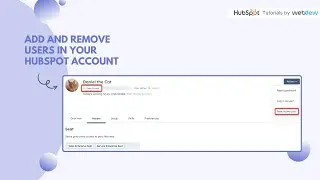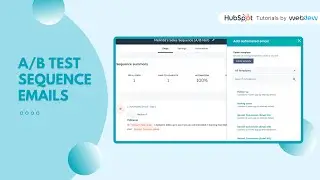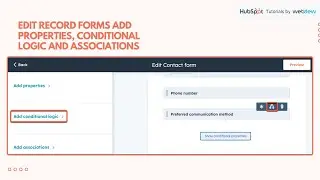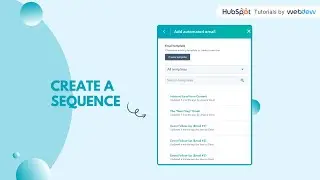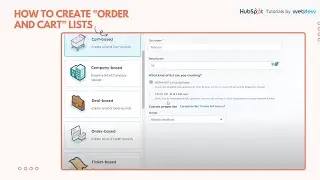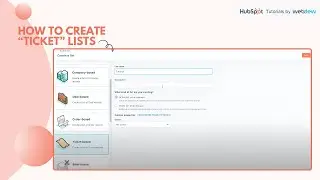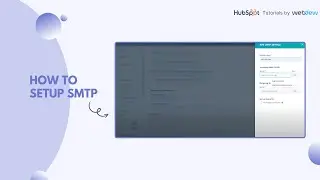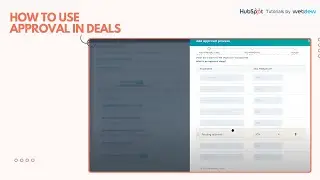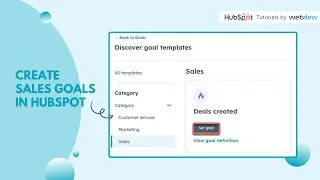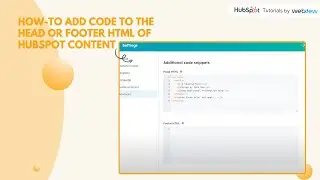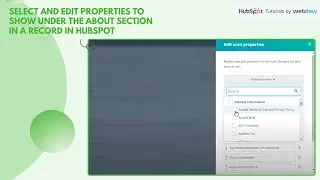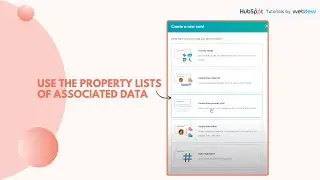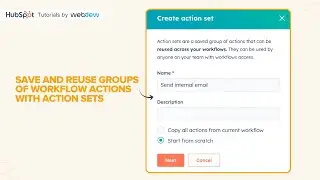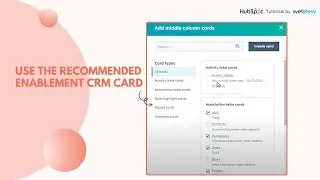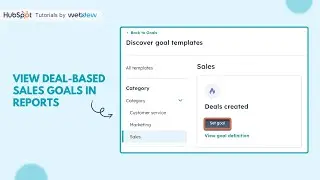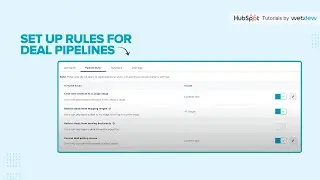How to A B test sequence emails
Struggling to find out which version of your sequence emails performs better?
With A/B testing in HubSpot, you can easily compare different email versions to see what works best. Here’s how to set it up:
1. Log into your HubSpot account.
2. Go to Automations and click on Sequences.
3. To modify an existing sequence, hover over its name and select Edit. To start a new sequence, click on Create Sequence.
4. In any manual or automated email, click + Add A/B Test.
5. In the right panel, select your alternate (B) email. You can search for existing templates or create a new one by clicking Create Template.
6. Toggle the Version B switch on.
7. Click Save Existing Sequence or Save as New Sequence.
To end an A/B test:
1. To modify the sequence, go to Automations and then Sequences in your HubSpot account.
2. Hover over the sequence name and click Edit.
3. Toggle off the underperforming version switch.
4. Click Save Existing Sequence or Save as New Sequence.
And that’s it! You’ve just learned how simple it is to run A/B tests for your sequence emails in HubSpot!
#HubSpot #ABTesting #EmailMarketing #Sequences #CRM #MarketingTools #HubSpotTips #EmailCampaigns #PerformanceTesting #BusinessGrowth
-----------------------------------------------------------------------------------------------------------------------
Get FREE HubSpot Demo: https://bit.ly/3VEuefE 🚀
Sign up for HubSpot's Free CRM: https://bit.ly/3VJkLn6 📈
Outsource your HubSpot needs: https://bit.ly/4axdafI 💼
Subscribe to our weekly newsletter: https://bit.ly/3PERwhi 📬
Let's elevate your HubSpot journey together! 😊💡🌟🚀📈