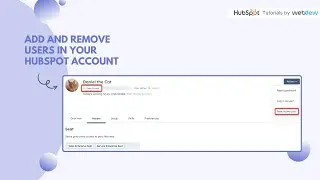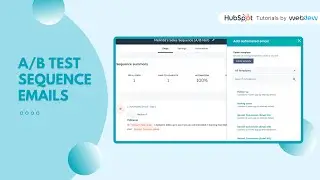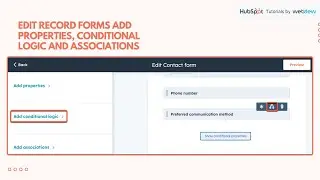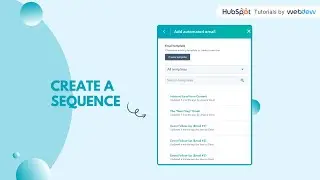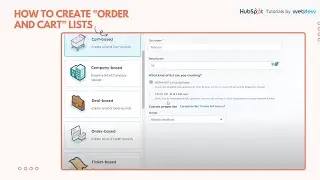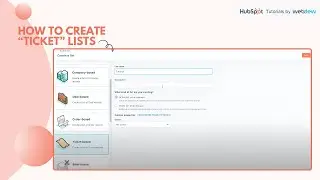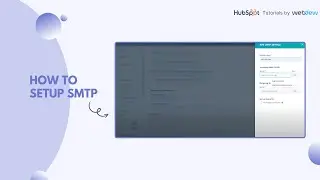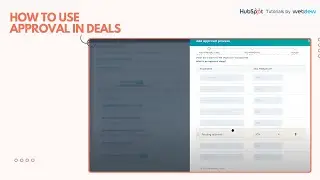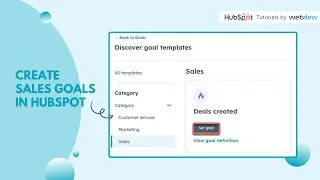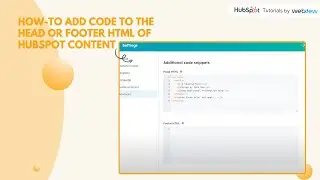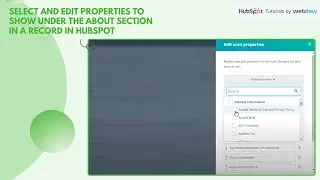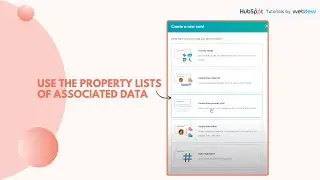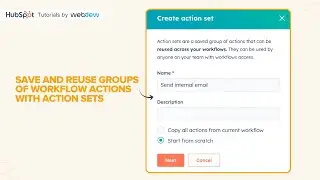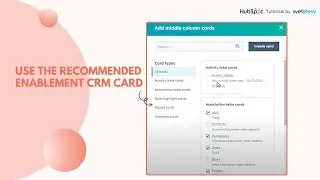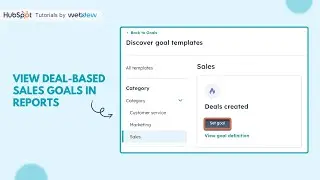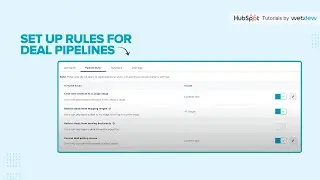How to use AI assistants to create social posts
Struggling to keep up with social media content creation? Let AI assist you! In this video, learn how HubSpot's AI tools can help you craft engaging social media posts quickly and efficiently.
Creating AI-Assisted Social Media Posts on Desktop:
1. In your HubSpot account, navigate to Marketing, then Social.
2. Click on Create social post in the top right corner.
3. Click the AI assistant icon in the text box under Create Your Posts.
4. Enter your content in the dialog box and click Generate.
5. Adjust the post length using the expand or shorten options.
6. Generate new posts with the same prompt by clicking Generate again.
7. Review the generated posts by clicking the arrow icon.
8. Click Insert to use the generated post and continue editing or publish it in the editor.
Enhancing Existing Text in a Post with AI Assistants:
1. Highlight the text you want to enhance in the Create your posts section.
2. Click the AI assistant icon and choose from the menu options:
Rewrite
Expand
Shorten
Summarize
Change tone
3. Click Generate to create a new version of the text. You can generate up to 5 versions of the existing text.
Creating Social Posts from Blog Posts:
1. After writing your blog post, use AI assistants to generate a summary for social media.
2. In your HubSpot account, go to Content, then Blog.
3. Hover over the specific blog post, click More and then Share.
4. In the right panel, click the AI assistant icon.
5. Select the checkbox for Summarize blog content.
6. Click Generate to get a concise summary of your blog post for social media.
And there you have it! Using AI assistants in HubSpot makes creating and enhancing social media posts a breeze.
#HubSpot #AISocialMedia #ContentCreation #SocialMediaMarketing #HubSpotTutorials
-----------------------------------------------------------------------------------------------------------
Get FREE HubSpot Demo: https://bit.ly/3VEuefE 🚀
Sign up for HubSpot's Free CRM: https://bit.ly/3VJkLn6 📈
Outsource your HubSpot needs: https://bit.ly/4axdafI 💼
Subscribe to our weekly newsletter: https://bit.ly/3PERwhi 📬
Let's elevate your HubSpot journey together! 😊💡🌟🚀📈