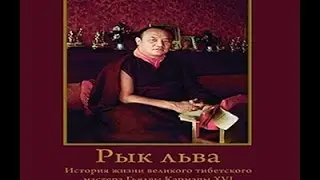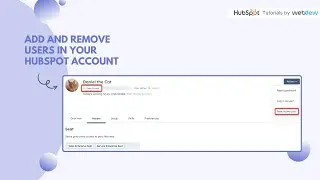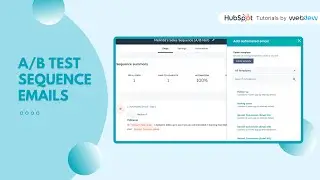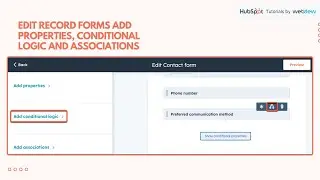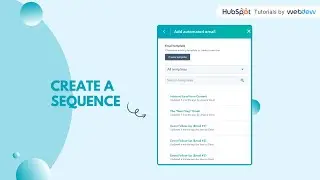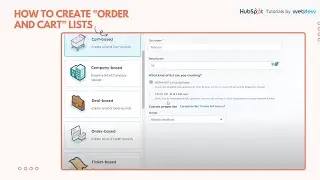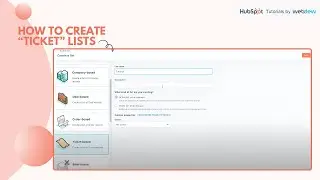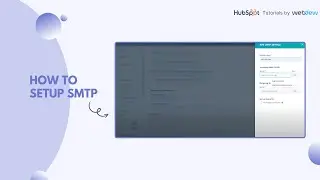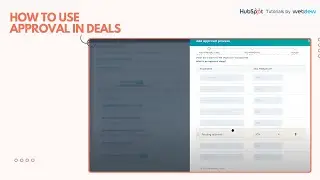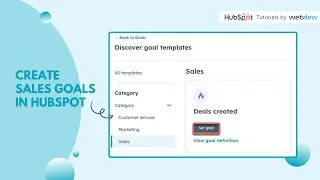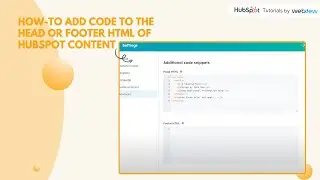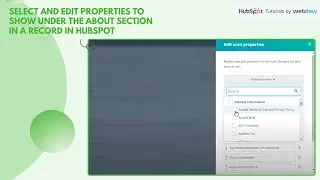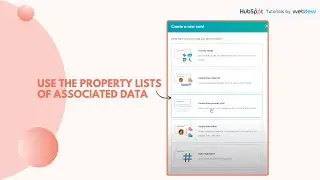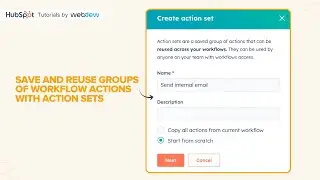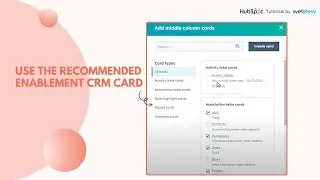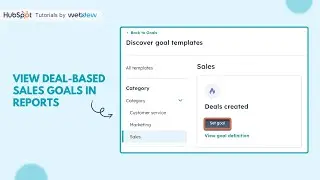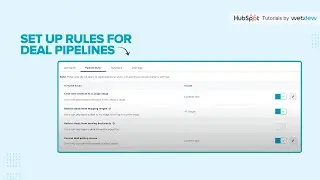How to select and edit properties to show under the About section in a record in HubSpot
Do you struggle with adding new properties in HubSpot? Need a quick and easy way to customize the About section in your records?
Look no further! This guide will show you how to select and edit properties in a few simple steps.
1. In your HubSpot account, navigate to CRM and then Contacts. You can choose to edit properties for other objects if needed.
2. Select the name of the record you want to edit.
3. In the About section, click on the Actions drop-down menu on the left sidebar and select Customize Properties.
4. On the right panel, click on Add Properties and select the properties you want to add.
5. Click Save to add these properties to the record.
Now, you can easily customize your records and add any property under the About section!
#HubSpot #CRM #PropertyManagement #HubSpotTips #webdew #DataCustomization #MarketingAutomation #BusinessEfficiency
-----------------------------------------------------------------------------------------------------------
Get FREE HubSpot Demo: https://bit.ly/3VEuefE 🚀
Sign up for HubSpot's Free CRM: https://bit.ly/3VJkLn6 📈
Outsource your HubSpot needs: https://bit.ly/4axdafI 💼
Subscribe to our weekly newsletter: https://bit.ly/3PERwhi 📬
Let's elevate your HubSpot journey together! 😊💡🌟🚀📈