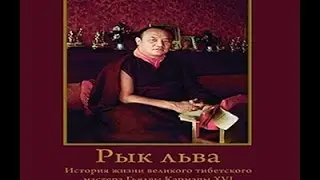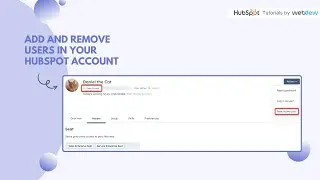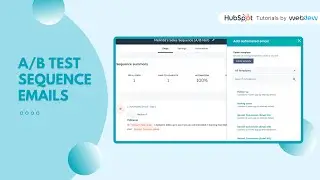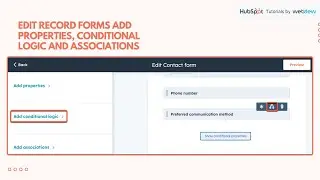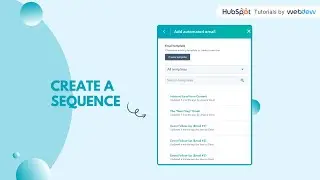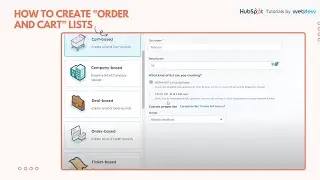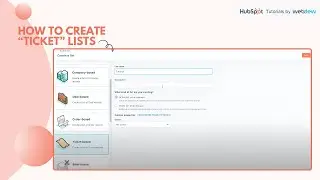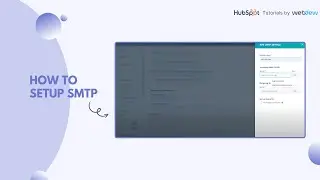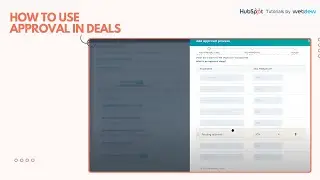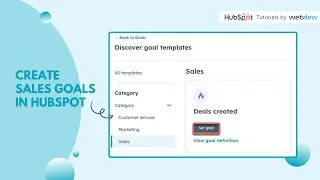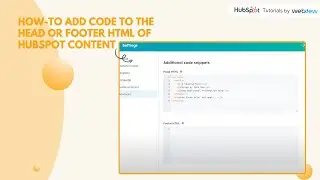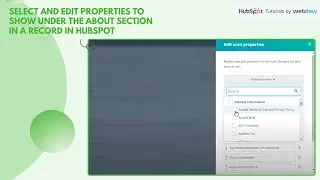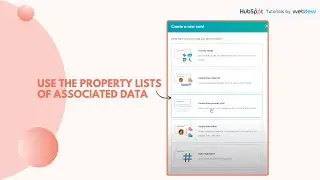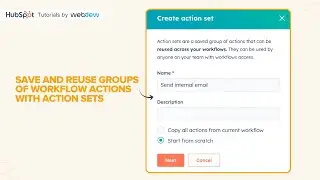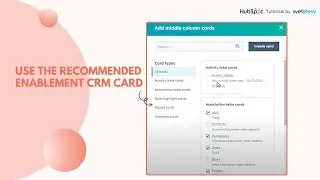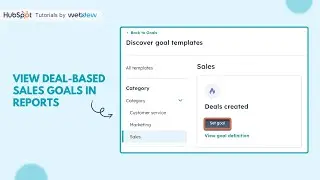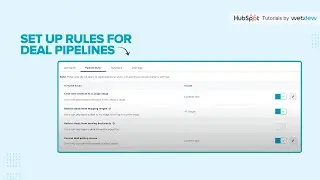How to Save and reuse groups of workflow actions with Action Sets
Ever found yourself exhausted by the repetitive tasks in managing your HubSpot workflows? Break free from the cycle with Action Sets—a powerful feature designed to save time and streamline your workflow processes effortlessly.
Discover how Action Sets can revolutionize your workflow management in HubSpot/
To create an Action Set:
1. Navigate to Automations and then Workflows in HubSpot.
2. Select an existing workflow or create a new one.
3. Set up your enrollment triggers.
4. Click the + icon to add actions.
5. In the left panel under Action Sets, click "Create action set."
6. Enter your action set name and choose your preferred options.
7. Configure your workflow actions in the left panel.
8. Click "Save and Exit" to finalize your Action Set.
To add an Action Set to a workflow:
1. Navigate to Automations and then Workflows in HubSpot.
2. Select the workflow where you want to add the Action Set.
3. Set up your enrollment triggers.
4. Click the + icon to add actions.
5. In the left panel under Action Sets, select your desired Action Set.
6. Click "Save" to integrate the Action Set into your workflow.
Unlock the power of Action Sets in HubSpot for smarter workflow management!
#HubSpot #WorkflowAutomation #ActionSets #ProductivityTips #HubSpotTutorial
-----------------------------------------------------------------------------------------------------------
Get FREE HubSpot Demo: https://bit.ly/3VEuefE 🚀
Sign up for HubSpot's Free CRM: https://bit.ly/3VJkLn6 📈
Outsource your HubSpot needs: https://bit.ly/4axdafI 💼
Subscribe to our weekly newsletter: https://bit.ly/3PERwhi 📬
Let's elevate your HubSpot journey together! 😊💡🌟🚀📈