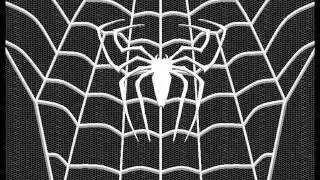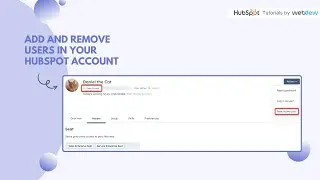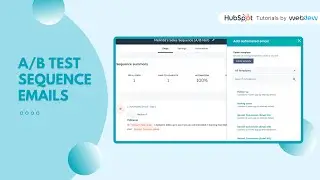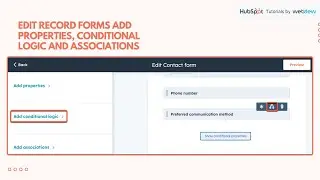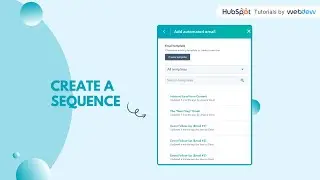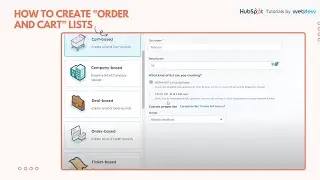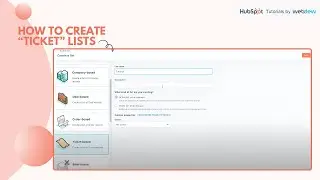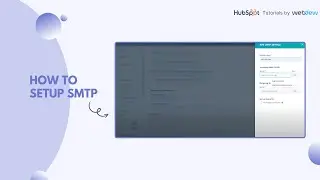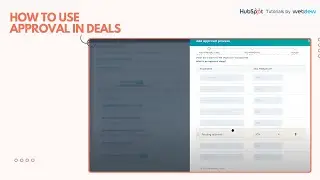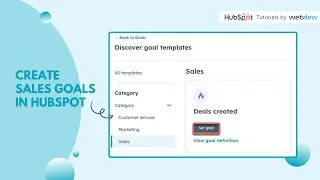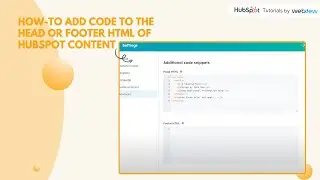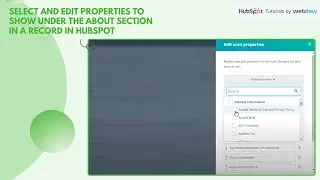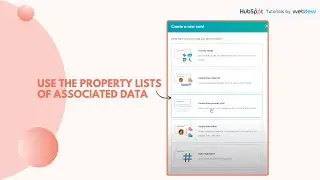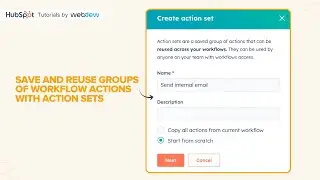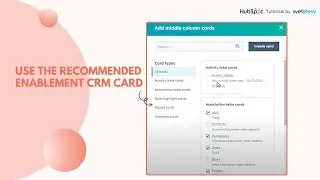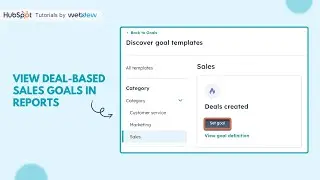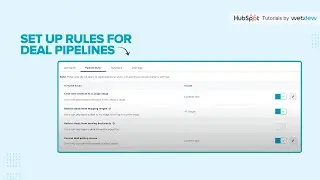How to understand your campaign's influenced contacts in HubSpot
Want to see how your marketing efforts are influencing contacts?
HubSpot's "Influenced Contacts" feature goes beyond basic campaign metrics, giving you a deeper understanding of how your campaigns nurture leads.
This video explores how to unlock these insights and optimize your campaigns for maximum impact! ✨
1. In your HubSpot account, go to Marketing and then Campaigns.
2. Click on the campaign name you want to review or modify.
3. At the top left, use filters to refine your data.
4. Contact Attribution: Select “First touch” or “Last touch” to attribute new contacts.
5. Date Range: Use the Date range dropdown to filter data within a specific timeframe.
6. Navigate to the Overview report and select the number of influenced contacts for more detailed information.
7. Create an active list of influenced contacts by clicking "Use in list" in the top right.
8. Save the data as a report by clicking "Save as report" in the top right.
9. Further analyze influenced contacts through the tabs: Contact, Asset Type, Asset Name, and Total Contact Influences.
Take your campaign tracking to the next level with HubSpot and make informed decisions to optimize your marketing strategies.
#HubSpot #CampaignAnalysis #MarketingMetrics #webdew #HubSpotTutorials
-----------------------------------------------------------------------------------------------------------
Get FREE HubSpot Demo: https://bit.ly/3VEuefE 🚀
Sign up for HubSpot's Free CRM: https://bit.ly/3VJkLn6 📈
Outsource your HubSpot needs: https://bit.ly/4axdafI 💼
Subscribe to our weekly newsletter: https://bit.ly/3PERwhi 📬
Let's elevate your HubSpot journey together! 😊💡🌟🚀📈