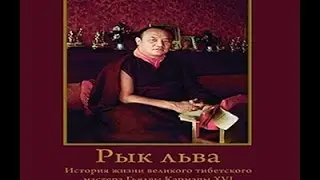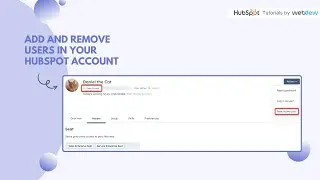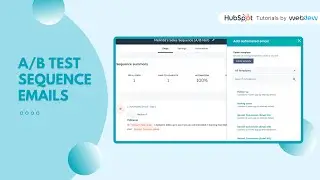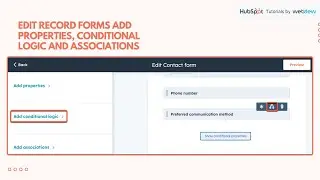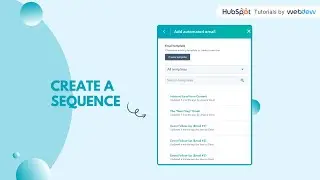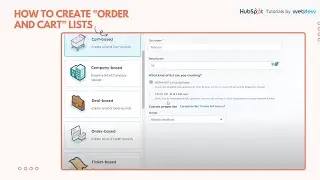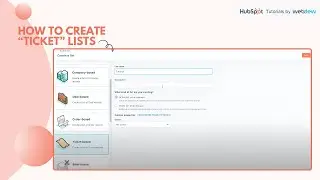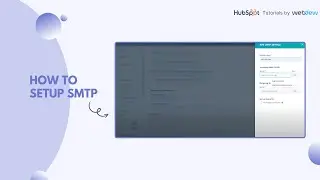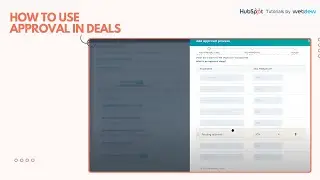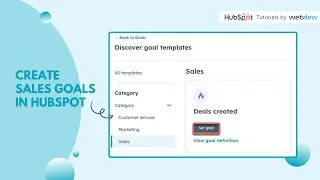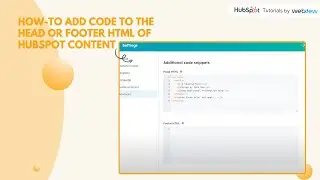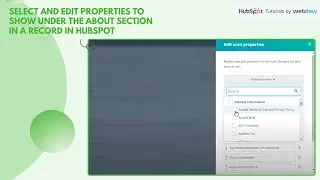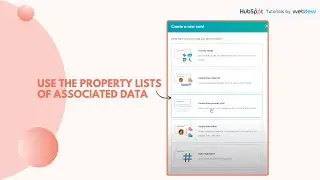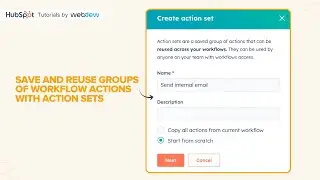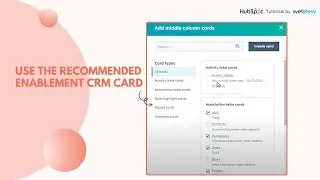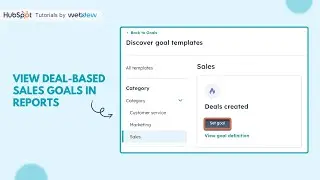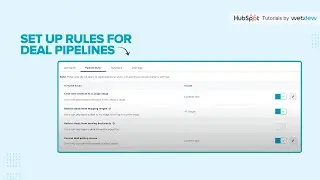How to Set Configurable send limits for emails
Worried about hitting your email sending limits and disrupting your campaigns? Managing your email limits effectively is key to a smooth marketing strategy.
In this video, we’ll guide you through setting up configurable send limits in HubSpot to keep your email campaigns on track.
1. Log into your HubSpot account.
2. On the navigation bar, click on the gear icon.
3. On the left panel, scroll down until you see objects.
4. Click on objects and select Activities.
5. Under activities, click on the “Email Frequency Controls” tab.
6. Now, under the “Maximum Sends per 24 hours,” enter the number of emails.
And that's it! You've now set up configurable send limits for your emails in HubSpot, giving you better control over your email campaigns and preventing any unwanted interruptions.
#HubSpot #EmailMarketing #EmailLimits #MarketingStrategy #Webdew #HubSpotTutorial
-----------------------------------------------------------------------------------------------------------------------
Get FREE HubSpot Demo: https://bit.ly/3VEuefE 🚀
Sign up for HubSpot's Free CRM: https://bit.ly/3VJkLn6 📈
Outsource your HubSpot needs: https://bit.ly/4axdafI 💼
Subscribe to our weekly newsletter: https://bit.ly/3PERwhi 📬
Let's elevate your HubSpot journey together! 😊💡🌟🚀📈