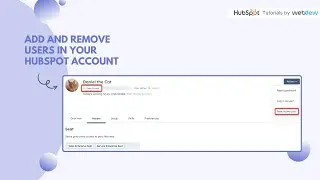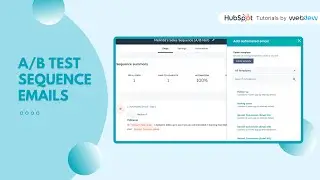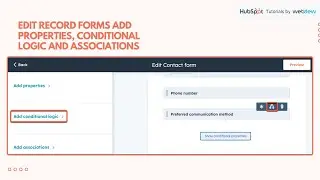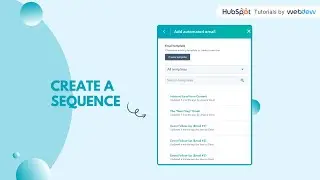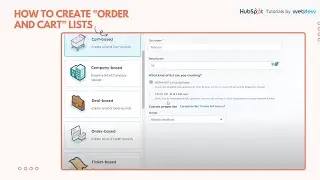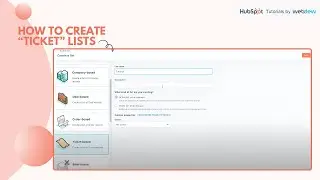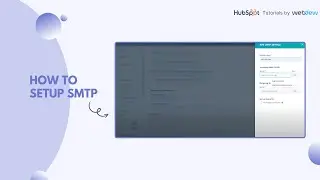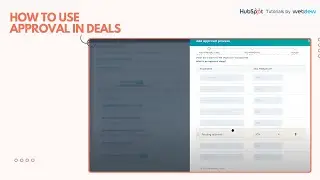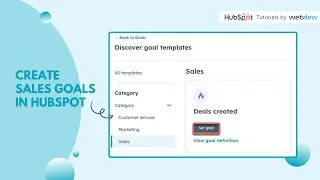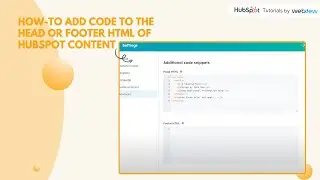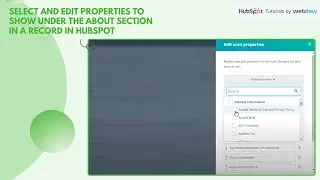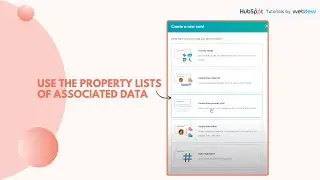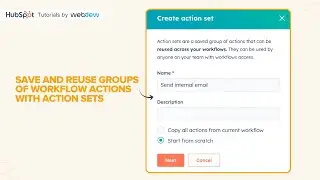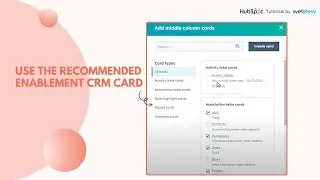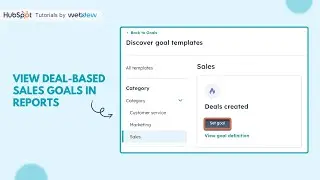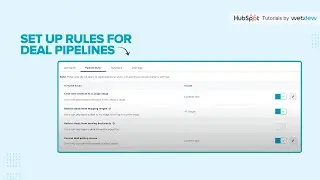How to use the Recommended Enablement CRM Card
Are you tired of searching for the right playbooks at the crucial moment? Learn how to effortlessly integrate Recommended Enablement CRM Cards into your HubSpot workflow to enhance efficiency!
1. Navigate to your HubSpot Account and click on Settings in the top navigation bar.
2. Select "Objects" under Data Management.
3. Choose the specific object you want to update from the dropdown menu.
4. Select the "Record Customization" tab.
5. In the customizable column, click on Add cards.
6. Choose "Recommended Enablement" from the options presented.
7.Click Create Card, select the type of card you need, and then click Save.
By following these straightforward steps, you can quickly access and utilize Recommended Enablement CRM Cards, optimizing your workflow efficiency in HubSpot.
#HubSpot #CRM #Productivity #HubSpotTutorials #RecommendedEnablement
-----------------------------------------------------------------------------------------------------------
Get FREE HubSpot Demo: https://bit.ly/3VEuefE 🚀
Sign up for HubSpot's Free CRM: https://bit.ly/3VJkLn6 📈
Outsource your HubSpot needs: https://bit.ly/4axdafI 💼
Subscribe to our weekly newsletter: https://bit.ly/3PERwhi 📬
Let's elevate your HubSpot journey together! 😊💡🌟🚀📈