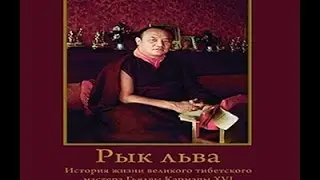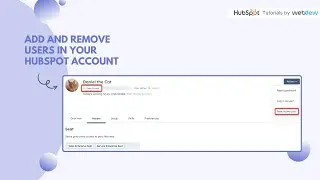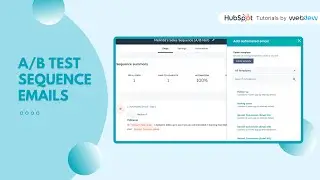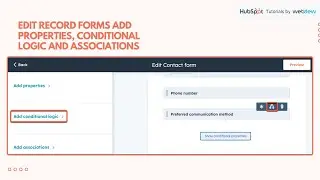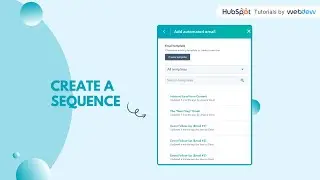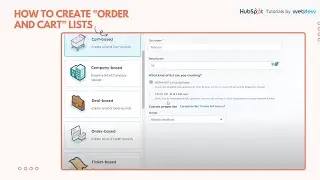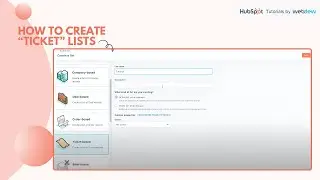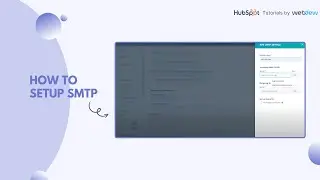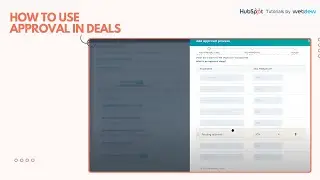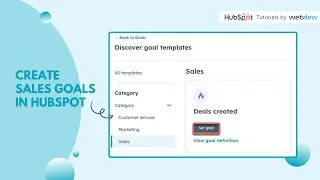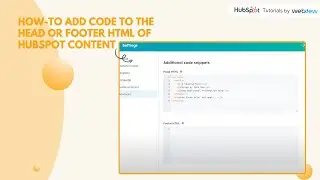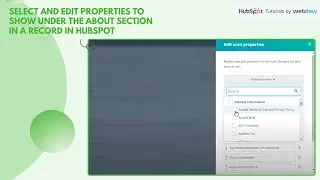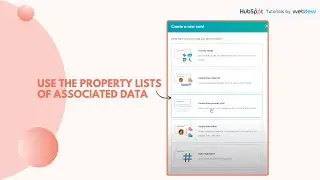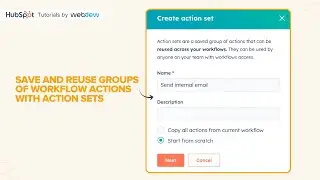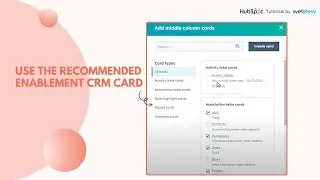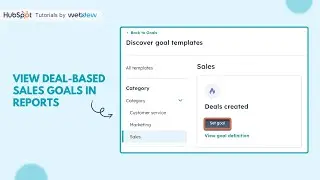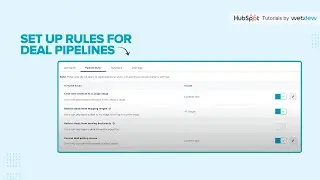How to customize the record middle columns in HubSpot
Are you struggling to find vital information within your records? With HubSpot's feature-rich editor, you can customize your middle columns effortlessly! In this video, we'll dive into CRM Record Customization to help you manage and access vital information seamlessly.
Steps to Customize Your HubSpot Account:
1. Click on the settings icon in the main navigation bar.
2. In the left sidebar menu, go to Objects, and then choose the object you want to edit the association card for.
3. Click on the Record customization tab.
4. Select Customize the middle column.
To Modify the Default View:
1. Click on Default view in the right panel. The default view is visible to all users not on an assigned team.
To Create or Edit a Team View (Professional and Enterprise Plans):
1. Click on Create team view or choose an existing view by clicking its name. A team view is displayed exclusively to users assigned to the selected team.
2. Provide a name for the view at the top of the editor.
3. To assign teams to the view, click Assign teams in the top right, select the desired teams in the dialog box, and click Done.
4. In the overview tab, click on Add card to add a new card of your choice.
Edit, remove, and rearrange the existing tabs as needed.
5. Click on the plus sign next to activities to add another tab along with overview and activities.
6. Name the tab, then click on Add card.
7. Select the checkboxes next to the available cards to add to the tab or create a new card as per requirement.
8. Click Save to save the changes.
Effortlessly manage and access vital information with HubSpot's customizable middle column editor!
Don’t forget to hit the like button if you found this video helpful, and subscribe to HubSpot Tutorials by webdew for more engaging content.
#HubSpot #CRMCustomization #RecordManagement #Marketing #Tutorials
-----------------------------------------------------------------------------------------------------------
Get FREE HubSpot Demo: https://bit.ly/3VEuefE 🚀
Sign up for HubSpot's Free CRM: https://bit.ly/3VJkLn6 📈
Outsource your HubSpot needs: https://bit.ly/4axdafI 💼
Subscribe to our weekly newsletter: https://bit.ly/3PERwhi 📬
Let's elevate your HubSpot journey together! 😊💡🌟🚀📈