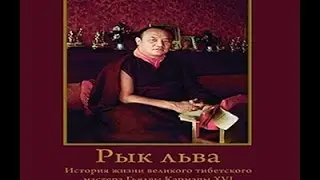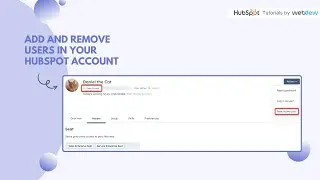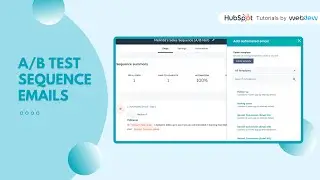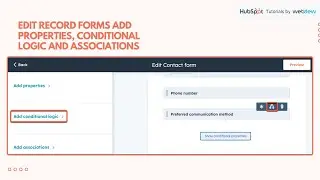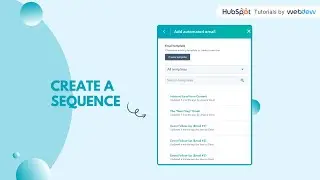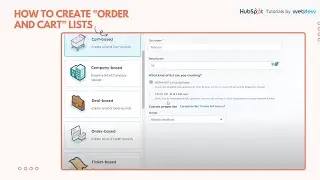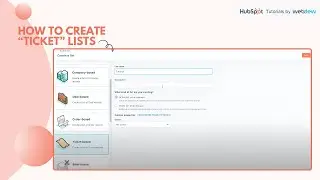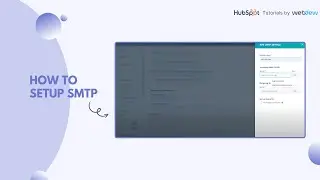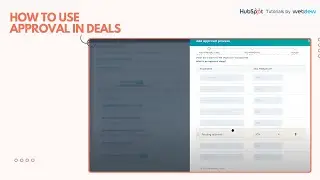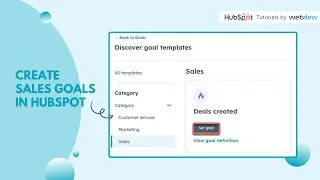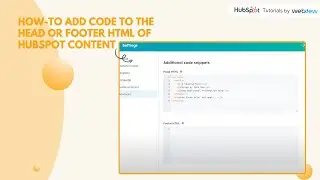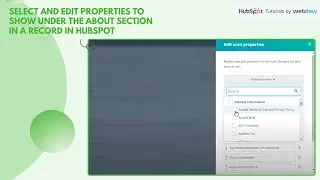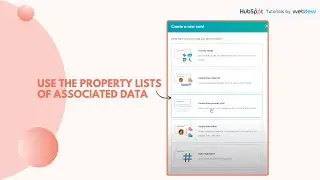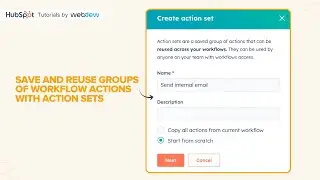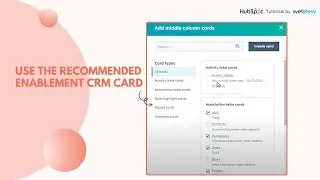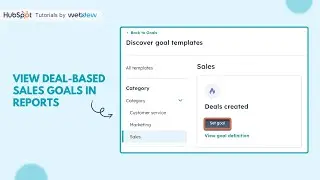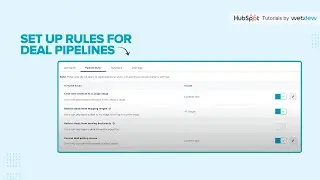How to use the Property Lists of Associated Data
Struggling to keep track of all your data across various records in HubSpot? Learn how to efficiently use Property Lists of Associated Data to view everything in one place with just a few simple steps!
1. Navigate to the CRM option on the left panel and select the record (e.g., company record) where you want to view associated data.
2. Click on the settings icon on any of the cards.
3. Choose "Add Card" and then "Create Card" on the right panel.
4. Select "Association Property List" as the card type and name it in the "Card Title" field.
5. Specify the Object type you want to associate with.
6. Under the Properties tab, select the properties you want to display in the "Association Property List" Card and click "Save."
7. Arrange the card as needed and click "Save and Exit."
8. Below the card, click on the association option to select and view or modify the desired records.
Now you can effortlessly manage and access associated data with Property Lists in HubSpot!
#PropertyLists #HubSpot #AssociatedData #CRM #Tutorial #HubSpotTips #webdew #DataManagement #Efficiency
-----------------------------------------------------------------------------------------------------------
Get FREE HubSpot Demo: https://bit.ly/3VEuefE 🚀
Sign up for HubSpot's Free CRM: https://bit.ly/3VJkLn6 📈
Outsource your HubSpot needs: https://bit.ly/4axdafI 💼
Subscribe to our weekly newsletter: https://bit.ly/3PERwhi 📬
Let's elevate your HubSpot journey together! 😊💡🌟🚀📈