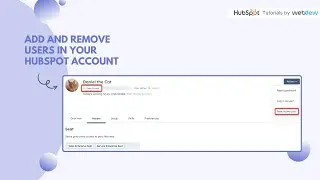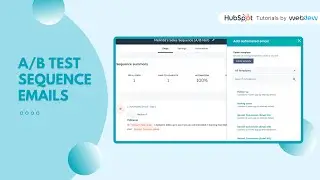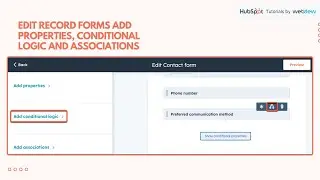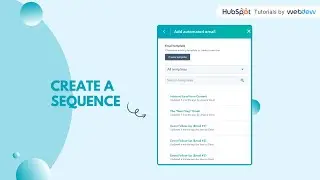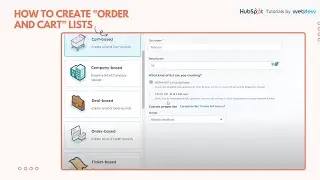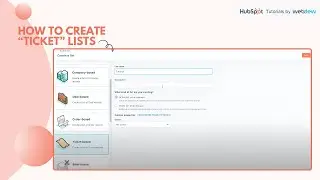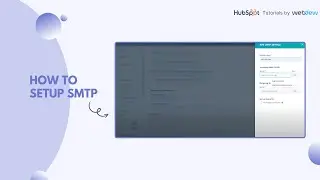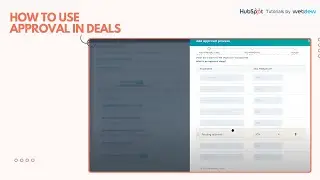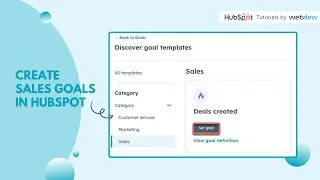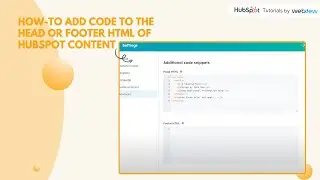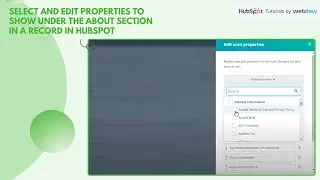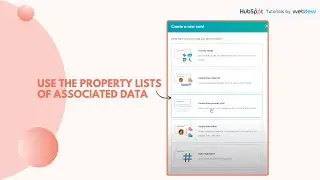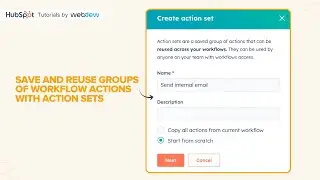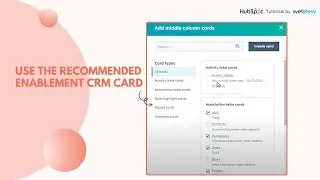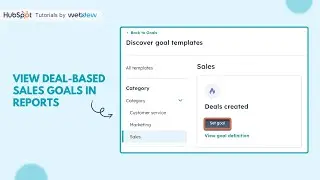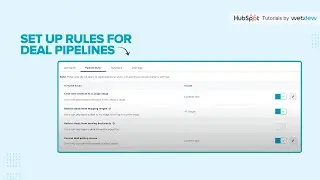How to customize your knowledge base template in HubSpot
In this HubSpot tutorial, we will walk you through how to customize your knowledge base template in HubSpot
You can customize the appearance of your knowledge base by selecting and customizing your template.
Steps to Follow:
To customize your knowledge base template.
Step 1. In your HubSpot account, navigate to Service and click Knowledge Base.
Step 2. In the upper right, click Customize template.
Step 3. To preview a template, hover over it and click Preview.
Step 4. On the Content tab of the left panel, you can customize the images and text in the navigation bar, footer, and header of your knowledge base.
Step 5. You can also set the categories that appear on the homepage of your knowledge base.
Step 6. The navigation bar in your knowledge base includes your logo, name, navigation links, and support form.
Step 7. The footer in your knowledge base includes your company logo and social network links. To edit your knowledge base footer, click Footer on the Content tab in the left panel
Step 8. The header in your knowledge base includes your welcome message and your header background. To edit your knowledge base header, click Header in the Home page section.
Step 9. To edit the article categories displayed on your knowledge base homepage, click Categories in the Home page section.
Step 10. On the Design tab of the left panel, you can customize the default styling for elements on your knowledge base.
That’s how you can customize your knowledge base template in HubSpot.
________________________________________________________________________
Follow HubSpot Tutorials by webdew: / @hubspottutorialsbywebdew
With webdew's HubSpot account setup tutorials, you will learn about General, Security, Notifications, Website, Inbox settings, and much more. All the videos that are shared on this Youtube channel will make you run through the HubSpot tool effortlessly.
Moreover, you will learn more about the HubSpot CRM, Marketing Hub, Sales Hub, Service Hub, Reporting, and Dashboards through our videos and see how you can use these tools to leverage HubSpot to benefit your business.
To get access to Webdew’s Weekly Newsletter with tips and tricks for using HubSpot, follow the steps below: https://www.webdew.com/hubspot/newsle...
1. Go to the Webdew website and find the newsletter sign-up form.
2. Enter your email address in the designated field.
3. Click the “Subscribe” button to submit your subscription request.
4. You should receive a confirmation email shortly after, which will ask you to confirm your subscription. Follow the instructions in the email to complete the process.
Once you’ve successfully subscribed to the newsletter, you’ll receive weekly updates and tips on using HubSpot. Keep an eye on your inbox for the latest information and helpful advice.
Get Started with HubSpot with the Free CRM Sign-up:
https://www.hubspot.com/products/get-...
![»No way-- Gacha HP AU/UA meme/trend not og [Pansy, Hermione and Ron]](https://images.videosashka.com/watch/cQeCV6F0nyg)






![[FREE] JUICE WRLD x SOFAYGO TYPE BEAT 2023 -](https://images.videosashka.com/watch/mhM6Knmx16c)