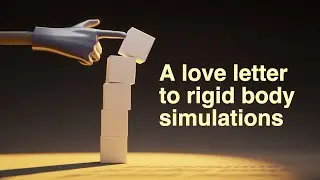How To Download Videos from Snapchat - Save Snapchat Videos in 2024
To download and save videos from Snapchat, follow these steps. Start by launching the Snapchat application on your device. If you're trying to save Spotlight videos, you'll notice there isn't a direct download option. However, you can use a workaround to save the videos.
One method is to remix the snap. To do this, open the snap you want to save, then tap on the three dots option (if available) or the remix button. Choose a random photo or a background image and then hit the arrow button to proceed. You can add sound or other effects if you like. Once you finalize your changes, save it as your own snap. This allows you to save a copy of the video.
Another method is to use screen recording. While Snapchat doesn't provide a direct download button, you can record your screen while playing the video. After recording, you can crop the video to remove any unwanted parts. This method ensures you capture the video content even though direct downloading isn't available.
By using these methods, you'll be able to save your favorite Snapchat videos for later viewing. If you have any questions or need further assistance, feel free to leave them in the comments below. Thank you for watching, and see you in the next video!
0:00 - Introduction to saving Snapchat videos
0:02 - Launching the Snapchat app
0:04 - Remixes as a workaround
0:15 - Using screen recording to save videos
0:28 - Final tips and conclusion
#SnapchatVideos #SaveSnapchat #SnapchatTips #ScreenRecording #VideoSaving #SnapchatTricks #TechTutorial #SocialMediaTips #SpotlightVideos #VideoDownload
We hope this video was beneficial to you. If it did help you either, then leave a like and subscribe to the channel. If you have any more questions, queries or doubts, leave them in the comments section. Thank you very much for watching and see you soon in our next video. #genieguide