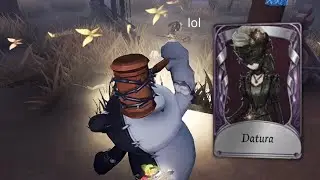ZebPay Registration Process - How To Create ZebPay Account !
To register or create a ZebPay account, begin by opening the ZebPay application on your device. Once the app is open, navigate to the sign-up option located at the top left of the screen. On the next page, enter your phone number, which should be from India. After that, provide your first name, last name, and an active email address. You will also need to set a four-digit transaction PIN that you would like to use. If you have a referral code, you can enter it at this stage. Agree to the terms and conditions and click on the sign-up button. Once you've done this, you will receive a verification code on your mobile number. Enter this code along with a code sent to your email, then tap on continue. Your ZebPay account will now be successfully registered.
0:00 - Introduction
0:03 - ZebPay registration process
0:06 - Open ZebPay and access sign-up
0:17 - Enter personal details and set transaction PIN
0:40 - Complete verification
0:53 - Conclusion
By following these steps, you can easily complete the ZebPay registration process. If you have any questions, feel free to leave them down in the comment section below.
#ZebPay #RegistrationProcess #CreateAccount #HowToUseZebPay #CryptoTrading #MobileTips #AIOptimization #genieguide #android #iphone
We hope this video was beneficial to you. If it did help you either, then leave a like and subscribe to the channel. If you have any more questions, queries or doubts, leave them in the comments section. Thank you very much for watching and see you soon in our next video. #genieguide