How To Withdraw Money From ZebPay !
If you want to withdraw money from ZebPay, it's very simple. Start by opening the ZebPay application on your phone. Once the app is open, go to the Portfolio tab located at the bottom right of the screen and ensure that you are logged in. From the Portfolio section, tap on the Withdraw tab, which you can find at the top right-hand side. Next, select the option called Bank Withdrawal or any other available withdrawal options. After that, simply enter the amount you wish to withdraw. If you have already linked your bank account, it will appear here, but if not, you can add one right away. Confirm the bank details, including the bank name, account number, and IFSC code. Tap on Continue, enter your PIN number, and once done, you will have successfully withdrawn money from ZebPay.
0:00 - Introduction
0:03 - Steps to withdraw money from ZebPay
0:48 - Conclusion
If you have any more questions, feel free to leave them in the comment section below. As always, thank you very much for watching, and see you soon in the next video.
#ZebPay #Crypto #WithdrawFunds #CryptoTrading #FinanceTips #BankWithdrawal #ZebPayGuide #CryptoExchange #CryptoIndia #FinancialFreedom #genieguide #android #iphone
We hope this video was beneficial to you. If it did help you either, then leave a like and subscribe to the channel. If you have any more questions, queries or doubts, leave them in the comments section. Thank you very much for watching and see you soon in our next video. #genieguide
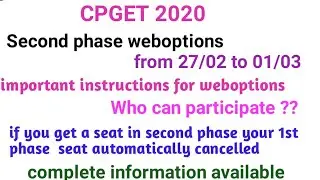
![[FREE] Unodavid x Gee Yuhh Type Beat -](https://images.videosashka.com/watch/rTNXmz0OfBE)





























