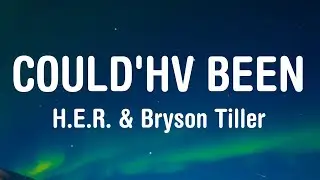How To Sell Bitcoin On Binance and Transfer To Bank !
To sell Bitcoin on Binance and transfer the funds to your bank account, follow these steps. First, ensure that you are using the Binance Pro version of the app for access to advanced features. Start by going to the "Wallets" tab where you'll see all the cryptocurrencies you own. If you want to sell Bitcoin, select Bitcoin from your list of assets.
Once selected, you'll need to sell your Bitcoin by tapping on the "Sell" option. After the sale, the equivalent amount in your local currency will be available in your Binance account. To transfer this amount to your bank, navigate to the "Withdraw" option. You'll have two primary methods to choose from: sending the funds to another Binance user instantly or transferring them to your bank account via a bank transfer.
If you haven’t linked your bank account yet, you'll need to go to the "Deposit" section and add your bank account details. Once this is done, you can complete the withdrawal process, and the funds should be transferred to your bank account shortly.
0:00 Introduction
0:10 Accessing the Binance Pro version
0:20 Navigating to the Wallets tab
0:26 Selecting Bitcoin for sale
0:35 Selling Bitcoin
0:45 Withdrawing funds to bank
0:58 Conclusion
#SellBitcoin #BinanceTutorial #CryptoToFiat #DigitalCurrency #CryptoExchange #CryptoTrading #BitcoinSale #TransferToBank #CryptoGuide #FinanceTips #android #iphone #ipad
We hope this video was beneficial to you. If it did help you either, then leave a like and subscribe to the channel. If you have any more questions, queries or doubts, leave them in the comments section. Thank you very much for watching and see you soon in our next video. #genieguide