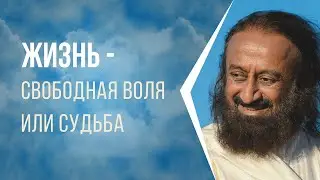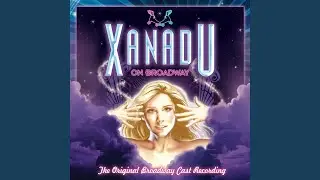How To Find Saved Videos On Facebook | Facebook Saved Videos Location !
To find your saved videos on Facebook, follow this simple process that allows you to easily access the videos you’ve saved for later viewing. Facebook offers a convenient feature where you can save videos you come across while browsing so that you can watch them whenever you have time. If you’ve saved some videos and are now wondering how to find them, the steps are straightforward.
First, open the Facebook app on your mobile device. Navigate to the Watch tab, which is usually found at the bottom of your screen. The Watch tab is where Facebook curates videos that might interest you, including your saved ones. Once you’re in the Watch tab, look for your profile icon, which is typically located at the top right corner of the screen. Tap on your profile icon to access your personalized settings and saved content.
After tapping on your profile icon, you will see an option labeled "Saved Videos." This section is specifically for the videos you've saved to watch later. By selecting "Saved Videos," you will be directed to a list of all the videos you’ve saved over time, making it easy to pick up where you left off.
If, by any chance, you can't find a video in your saved list, you can also check your watch history. Your watch history logs the videos you’ve viewed, so if you’ve forgotten to save a video but watched it, you can retrieve it from there.
This simple method ensures that you can always find and enjoy the content you’ve saved on Facebook at your convenience.
Timestamps:
0:00 Introduction to finding saved videos on Facebook
0:05 Opening the Facebook app and navigating to the Watch tab
0:10 Accessing your profile in the Watch section
0:21 Locating the "Saved Videos" option
0:27 Viewing your saved videos list
0:35 Alternative method: Checking watch history
0:42 Conclusion on accessing saved videos on Facebook
0:50 End of tutorial
#FacebookTips #SocialMediaHacks #SavedVideos #FacebookGuide #VideoLibrary #TechTips #SocialMediaHelp #FacebookWatch #DigitalContent #MobileGuide #android #iphone
We hope this video was beneficial to you. If it did help you either, then leave a like and subscribe to the channel. If you have any more questions, queries or doubts, leave them in the comments section. Thank you very much for watching and see you soon in our next video. #genieguide