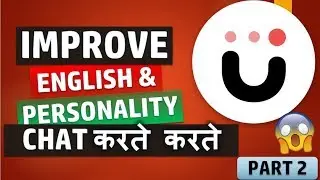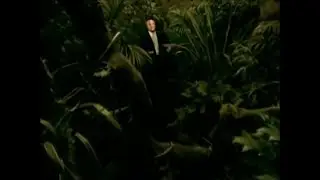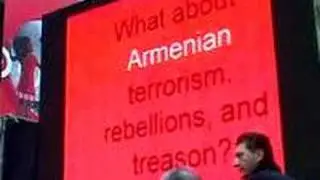ZebPay Deposit Problem - ZebPay Deposit - How To Fix !
If you're experiencing issues while depositing money on the ZebPay app, follow these steps to resolve the problem. First, open the ZebPay app and go to the portfolio tab. From there, you'll find an option called "Deposit." Select the "Deposit" option, then choose "Manual Deposit." Here, you'll see the minimum and maximum deposit limits, along with the expected business days for processing.
Enter the amount you want to deposit, and then click the "Proceed to Deposit" button. On the next page, confirm the amount you're depositing and verify all the bank account details provided. Depending on your location, you may need to copy a specific code into the reference column of your bank's transfer screen. This step is crucial, as incorrect details can lead to a failed transaction.
After completing the bank transfer, you must upload a photo of the bank payment receipt. Ensure that all the details on the receipt are clearly visible; if not, the transaction might be canceled. Once you’ve uploaded the correct receipt, your deposit will be processed.
0:00 - Introduction
0:06 - Navigating to Deposit Option
0:16 - Manual Deposit Process
0:27 - Entering Deposit Amount
0:32 - Confirming Bank Details
0:48 - Uploading Payment Receipt
1:03 - Conclusion
If you have any more questions, feel free to leave them down below. Thank you for watching, and see you soon in the next video.
#ZebPay #CryptoDeposit #ZebPayTutorial #DepositIssues #DigitalCurrency #CryptoIndia #ZebPaySupport #BlockchainTips #ZebPayHelp #CryptoGuide #genieguide #iphone #android
We hope this video was beneficial to you. If it did help you either, then leave a like and subscribe to the channel. If you have any more questions, queries or doubts, leave them in the comments section. Thank you very much for watching and see you soon in our next video. #genieguide