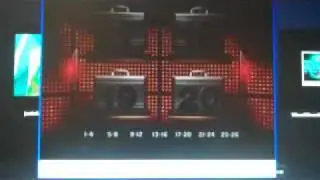How To Withdraw Money From ZebPay Account !
If you want to withdraw your money from a ZebPay account, you can do so easily by following a few simple steps. First, open the ZebPay app, where you'll see the main interface. Navigate to the portfolio tab, and from there, you'll find the option called "Withdraw" at the top of the screen. Tap on the withdraw option, and you'll be directed to a page where you can choose how to withdraw your funds.
Select the "Bank Withdrawal" option, then enter the amount you'd like to withdraw from your ZebPay account to your bank account. If you already have a linked bank account, select it from the list. If not, you can add a new bank account at this stage. After entering the necessary information, click on "Proceed to Withdraw."
You'll then see a summary screen showing the bank details and amount you’re withdrawing. Confirm everything is correct, and then tap the "Continue" button. To finalize the transaction, you'll need to enter your transaction PIN. After completing these steps, your money will be successfully withdrawn from your ZebPay account.
0:00 - Introduction
0:06 - Navigating to the Portfolio Tab
0:19 - Selecting Withdraw Option
0:28 - Entering Withdrawal Amount
0:50 - Finalizing Withdrawal
1:04 - Conclusion
If you have any questions, feel free to leave them down below. Thank you for watching till the very end of this tutorial, and as always, see you soon in the next video.
#ZebPay #CryptoWithdrawal #ZebPayTutorial #WithdrawMoney #DigitalCurrency #Blockchain #CryptoWallet #ZebPayGuide #CryptoIndia #ZebPayHelp #genieguide #android #iphone
We hope this video was beneficial to you. If it did help you either, then leave a like and subscribe to the channel. If you have any more questions, queries or doubts, leave them in the comments section. Thank you very much for watching and see you soon in our next video. #genieguide