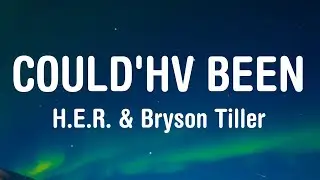ZebPay Account Delete - How To Delete ZebPay Account !
If you want to delete your ZebPay account, it's actually quite simple to do. First, open the ZebPay app and make sure you're logged into your account. Once logged in, tap on the three lines at the top left of the screen to access the menu. Scroll down to find the "Security Center" option. In the Security Center, you'll see the option to "Deactivate Account." Tap on it, and you will be prompted with a warning that your balance must be below the minimum threshold before proceeding. After confirming, your account will be deactivated.
Keep in mind that even though it says "deactivate," this action is as good as deleting the account. If your account was KYC verified, you won’t be able to use the same KYC details to create a new account in the future. The deactivation is permanent unless you choose to reactivate it, but you won't be able to create a new account with the same KYC information.
0:00 - Introduction
0:03 - Accessing the Security Center
0:15 - Deactivating the Account
0:28 - Important Notes on KYC and Deactivation
0:43 - Conclusion
If you have any questions, feel free to leave them down below. Thank you for watching till the end, and see you soon in the next video.
#ZebPay #AccountDeletion #CryptoSecurity #DigitalWallet #Blockchain #CryptoIndia #ZebPayTutorial #DeactivateAccount #CryptoSafety #ZebPayGuide #genieguide #android #iphone
We hope this video was beneficial to you. If it did help you either, then leave a like and subscribe to the channel. If you have any more questions, queries or doubts, leave them in the comments section. Thank you very much for watching and see you soon in our next video. #genieguide