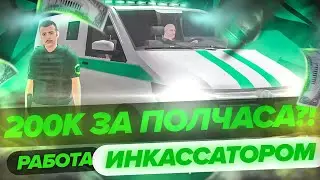How To Find Your Wallet Address On Binance (ANY CRYPTOCURRENCY) !
Finding your wallet address on Binance for any cryptocurrency is essential if you want to receive funds. To do this, start by launching the Binance application. Once you're on the main interface, you can either go to the "Portfolio" tab or directly to the "Markets" tab. For example, if you need to find your Bitcoin wallet address, search for Bitcoin within the app.
After finding Bitcoin, you’ll see various options like "Buy," but what you're looking for is the "Deposit" option. If you're using the Binance Lite version and can't find the deposit option, you may need to switch to the Pro version of the app. Once you’ve switched, navigate to the "Wallet" tab where you’ll find the "Deposit" link.
Click on "Deposit," and if you're looking for your Bitcoin wallet address, select Bitcoin. You’ll then need to choose the appropriate network. After selecting the network, your Bitcoin wallet address will be displayed. You can copy this address or ask the sender to scan the provided QR code.
If you're dealing with another cryptocurrency, such as USD or Ethereum, follow the same steps: search for the currency, select "Deposit," and find the respective wallet address. This method will allow you to locate your Binance wallet address for any cryptocurrency.
0:00 Introduction
0:08 Navigating to the correct tab
0:24 Finding the cryptocurrency (e.g., Bitcoin)
0:36 Switching to the Pro version (if necessary)
0:45 Accessing the Deposit link
0:56 Finding and copying the wallet address
1:08 Conclusion
#Binance #CryptoWallet #Bitcoin #Ethereum #CryptoGuide #BinanceTutorial #DigitalWallet #CryptoExchange #HowToFind #Cryptocurrency #android #iphone
We hope this video was beneficial to you. If it did help you either, then leave a like and subscribe to the channel. If you have any more questions, queries or doubts, leave them in the comments section. Thank you very much for watching and see you soon in our next video. #genieguide


![[MIRRORED] K-POP RANDOM DANCE || Old & New (2014-2024)](https://images.videosashka.com/watch/KZspeS6SH-I)