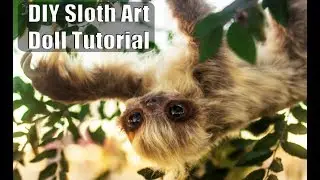We've Sent The Code To The Telegram App On Your Other Device !
If Telegram notifies you that it has sent the login code to the Telegram app on another device, this means that your account is still logged in on a different device, such as your computer, tablet, or another phone. In such cases, Telegram will send the login code to that device instead of sending it to you via SMS. To resolve this, you should check any other devices where your account might still be logged in, as the code will be available there.
Only after confirming that the code wasn’t received on any other devices will Telegram give you the option to request the code via SMS. Look for the option at the bottom of the screen and request the SMS code if needed. Once selected, the SMS should arrive in your messages app.
If you’re still unable to get the code via SMS or the other devices, you can try uninstalling the Telegram app, waiting a few hours, and then reinstalling it. Sometimes, the app or your account may need a reset, which can resolve login issues.
If these methods don’t work, an alternative solution is to download Telegram X, an official app from the Telegram developers. It’s available on both the Play Store and the App Store. By using Telegram X, you might receive the code through a different method, such as a phone call or SMS, allowing you to log in successfully.
If you have any further questions, feel free to leave them in the comments. Thanks for watching, and I hope this video helps solve your Telegram login problem.
0:00 Introduction
0:02 Code sent to other logged-in devices
0:24 Requesting code via SMS
0:39 Checking other devices for the code
0:43 Uninstalling and reinstalling Telegram
0:46 Using Telegram X as an alternative
0:58 Conclusion
Hashtags:
#TelegramCodeNotReceived #FixTelegramCode #TelegramLoginHelp #TelegramVerification #TelegramXApp #TelegramSMSCode #LoginTroubleshooting #TelegramSupport #TelegramLoginIssue #TelegramHelp #android #iphone
We hope this video was beneficial to you. If it did help you either, then leave a like and subscribe to the channel. If you have any more questions, queries or doubts, leave them in the comments section. Thank you very much for watching and see you soon in our next video. #genieguide