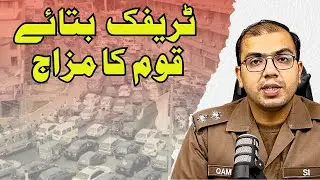How To Change WhatsApp Email Instantly 2024 !
In this video, we'll guide you on how to change your WhatsApp email instantly. If you want to update your email address on WhatsApp, follow these simple steps:
First, open the WhatsApp application on your device. Tap on the three dots (menu) option located at the top right corner of the screen. From the drop-down menu, go to "Settings."
In the Settings menu, select "Account" and then tap on "Two-step verification." If you haven't added an email before, you'll see an "Add email" option. If you have already added an email, you'll see an "Edit email" option.
Tap on the respective option to add or edit your email address. Enter the new email address you want to use and verify it. Once verified, your email address will be successfully changed on WhatsApp.
By following these steps, you can change your WhatsApp email instantly. If you have any more questions, feel free to leave them in the comments below.
Thank you for watching this tutorial until the very end. Don't forget to like, share, and subscribe for more helpful videos. See you in the next video!
Timestamps:
0:00 Introduction to changing WhatsApp email
0:02 Opening WhatsApp and accessing settings
0:09 Navigating to Account
0:19 Selecting Two-step verification or Email address option
0:28 Adding or editing email address
0:36 Verifying the new email address
0:39 Conclusion and additional support
Hashtags:
#WhatsApp #ChangeEmail #WhatsAppSettings #TechTutorial #HowTo #EmailUpdate #TwoStepVerification #TechSupport #AccountManagement #InstantChange #genieguide
We hope this video was beneficial to you. If it did help you either, then leave a like and subscribe to the channel. If you have any more questions, queries or doubts, leave them in the comments section. Thank you very much for watching and see you soon in our next video. #genieguide