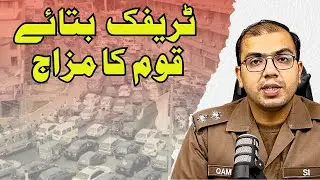How To Import Wallet In Trust Wallet !
In this video, we will guide you through the steps to import your wallet into Trust Wallet. Follow these instructions to seamlessly add your existing wallet to the Trust Wallet app.
First, launch the Trust Wallet application on your device. Once the app is open, tap on the "Get Started" button. You will see two options: "Create a New Wallet" or "Add Existing Wallet." Since you want to import an existing wallet, tap on "Add Existing Wallet."
You will now see a variety of options for importing your wallet. If you have a backup on Google Drive, you can select "Google Drive Backup." For other backup methods such as a secret phrase, Swift phrase, or view-only wallet, select the appropriate option.
If you choose Google Drive Backup, select your Google account to proceed. Follow the prompts to select the wallet you want to import. Enter your account password when prompted, then tap on "Restore Wallet."
For other backup methods, follow the specific instructions provided by Trust Wallet. Enter the required information, such as your secret phrase or Swift phrase, and complete the process by tapping on "Restore Wallet."
By following these steps, you will successfully import your wallet into Trust Wallet. If you have any questions or need further assistance, feel free to leave a comment below.
Thank you for watching this tutorial until the end. Don't forget to like, share, and subscribe for more helpful videos. See you in the next video!
Timestamps:
0:00 Introduction to importing wallet into Trust Wallet
0:02 Launching the Trust Wallet app
0:09 Tapping on "Get Started"
0:15 Selecting "Add Existing Wallet"
0:21 Choosing the import method
0:26 Selecting Google Drive Backup (if applicable)
0:37 Entering account password and restoring wallet
0:46 Conclusion and additional support
Hashtags:
#TrustWallet #ImportWallet #CryptoWallet #TrustWalletGuide #WalletBackup #RestoreWallet #Cryptocurrency #CryptoTutorial #HowToImportWallet #TechSupport
We hope this video was beneficial to you. If it did help you either, then leave a like and subscribe to the channel. If you have any more questions, queries or doubts, leave them in the comments section. Thank you very much for watching and see you soon in our next video. #genieguide