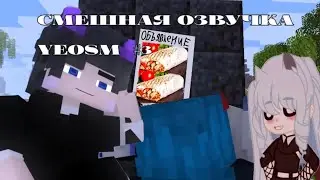How To Monetize Your SoundCloud | SoundCloud Tutorial 2025 !
If you're looking to monetize your SoundCloud account and start earning revenue from your tracks, the process is straightforward, but there are a few key steps you need to follow. First, open your web browser and go to [https://soundcloud.com](https://soundcloud.com). Once you're on the SoundCloud homepage, log in to your account if you haven't already.
After logging in, click on your profile icon located in the top-right corner of the screen. A drop-down menu will appear, from which you need to select the "Tracks" option. This section lists all the tracks you've uploaded to SoundCloud. To monetize a specific track, find the track you want to enable monetization for and click on the three-dot menu next to it. In the options that appear, look for the "Monetize" button and select it.
Before you can start monetizing, you need to be a part of SoundCloud's monetization program, which requires an Artist Pro account. If you don't have one, you will be prompted to upgrade to Artist Pro by clicking on the "Get Artist Pro" option. Follow the instructions provided, complete any necessary verification steps, and then you’ll be able to enable monetization on your SoundCloud tracks.
SoundCloud monetization works through its SoundCloud Premier program, which allows eligible artists to earn money from their music through ads and subscriptions. Keep in mind that to qualify for monetization, your account must meet certain requirements, including having original content, complying with copyright policies, and meeting SoundCloud's eligibility criteria.
Once monetization is enabled, SoundCloud will place ads on your tracks, and you'll earn a share of the revenue generated. You can track your earnings through your SoundCloud account under the monetization settings. If you're serious about making money from your music, consider promoting your tracks, engaging with listeners, and optimizing your SoundCloud profile to attract more plays and followers.
If you have any questions or need further clarification on SoundCloud monetization, feel free to leave a comment. Thanks for watching, and see you in the next video!
Timestamps:
0:00 Introduction
0:02 SoundCloud monetization overview
0:07 Opening SoundCloud in a browser
0:16 Accessing your profile settings
0:24 Navigating to the "Tracks" section
0:30 Selecting a track for monetization
0:37 Clicking the three-dot menu
0:41 Finding and selecting the "Monetize" option
0:43 Requirements for monetization
0:47 Upgrading to an Artist Pro account
0:51 Completing the monetization setup
0:54 Finalizing and enabling monetization
0:56 How SoundCloud Premier works
1:01 Conclusion
Hashtags:
#SoundCloud #MusicMonetization #SoundCloudPremier #StreamingIncome #MusicPromotion #ArtistPro #OnlineEarnings #MusicStreaming #MonetizationTips #IndieArtists
We hope this video was beneficial to you. If it did help you either, then leave a like and subscribe to the channel. If you have any more questions, queries or doubts, leave them in the comments section. Thank you very much for watching and see you soon in our next video. #genieguide