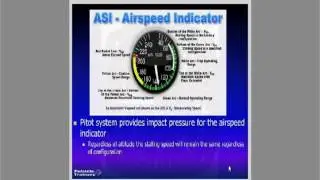How To Activate Sound On Waze App | Waze Application Sound On/Off !
In this video, we'll guide you on how to activate sound on the Waze app. If you want to enable sound for navigation and alerts, follow these simple steps.
First, launch the Waze application on your device. Once the app is open, tap on the three lines (menu) option located at the top left of the screen. From the menu, go to the "Settings" option.
In the Settings menu, look for the option labeled "Voice & Sound" and tap on it. Here, you will find various settings related to sound. To activate sound, ensure that the "Sound" option is set to "On." If it is currently set to "Off," simply tap on it to turn it on. You can also choose the "Alerts only" option if you prefer to receive only critical alerts.
By following these steps, you'll be able to activate sound on the Waze app and ensure you receive all the necessary navigation instructions and alerts.
If you have any more questions, feel free to leave them in the comments below. Thank you for watching this tutorial until the very end. Don't forget to like, share, and subscribe for more helpful videos. See you in the next video!
Timestamps:
0:00 Introduction to activating sound on Waze
0:02 Launching the Waze app
0:06 Accessing the menu via the three lines option
0:12 Navigating to Settings
0:18 Selecting Voice & Sound settings
0:24 Turning on the sound option
0:40 Conclusion and additional support
Hashtags:
#Waze #ActivateSound #Navigation #WazeApp #TechTutorial #HowTo #VoiceAndSound #MapNavigation #TechSupport #TravelTips #genieguide
We hope this video was beneficial to you. If it did help you either, then leave a like and subscribe to the channel. If you have any more questions, queries or doubts, leave them in the comments section. Thank you very much for watching and see you soon in our next video. #genieguide

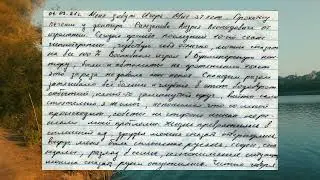


![Beast x Anastasia — How to Love [Non/Disney Crossover]](https://images.videosashka.com/watch/Ob8AVxaurzI)