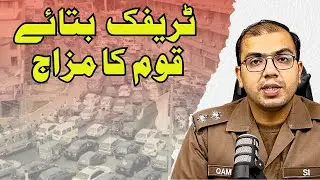How To Clear History In Crunchyroll App | Delete Watch History On Crunchyroll !
In this video, we'll guide you on how to clear your watch history in the Crunchyroll app. Deleting your watch history is quite simple and can be done in just a few steps.
First, make sure you have the Crunchyroll app installed and that you are signed into your account. Once you're logged in, launch the Crunchyroll app.
Let's say you have watched several shows and movies and now want to clear your watch history. To do this, navigate to the "My List" option, which you can find in the app's interface. From the top of the "My List" section, look for an option labeled "History."
Tap on the "History" option to view your watch history. In this section, you'll find a "Manage" button. Tap on "Manage" to access the settings for managing your history.
Within the "Manage" section, you'll see a "Clear History" button. Tap on this button, and then confirm by tapping the "Clear History" button again to delete all your watch history.
By following these steps, you'll successfully clear your watch history in the Crunchyroll app. If you have any questions or need further assistance, feel free to leave a comment below.
Thank you for watching this tutorial until the end. Don't forget to like, share, and subscribe for more helpful videos. See you in the next video!
Timestamps:
0:00 Introduction to clearing history in Crunchyroll app
0:02 Launching the Crunchyroll app
0:14 Signing into your account
0:18 Navigating to "My List"
0:31 Accessing "History" section
0:37 Tapping on "Manage" option
0:41 Clearing watch history
0:47 Confirmation of history clearance
0:53 Conclusion and additional support
Hashtags:
#Crunchyroll #ClearHistory #WatchHistory #CrunchyrollApp #AnimeTutorial #StreamingTips #ManageHistory #CrunchyrollGuide #DeleteWatchHistory #TechSupport
We hope this video was beneficial to you. If it did help you either, then leave a like and subscribe to the channel. If you have any more questions, queries or doubts, leave them in the comments section. Thank you very much for watching and see you soon in our next video. #genieguide