How To Fix Google Chrome Download Failed! [Network Error]
If you're seeing the "Download Failed – Network Error" message in Google Chrome, you're not alone. This issue can happen on any device, including Windows PCs, MacBooks, or Android smartphones. Fortunately, there are several common reasons for this error, and just as many solutions you can try. This video walks you through each of them in a simple, easy-to-follow format.
The first thing you should do is check your internet connection. Sometimes the issue isn't with Chrome at all, but with a weak or unstable Wi-Fi signal. Make sure your Wi-Fi is connected and working properly by trying to open a few websites or switching to another network, if available. If the problem disappears after changing networks, your internet connection was likely the cause.
If your internet is stable and the error persists, the next step is to make sure your Chrome browser is up to date. To do this, open Chrome, click the three-dot menu in the top-right corner, and select 'Settings.' Scroll to the bottom of the left-hand sidebar and click 'About Chrome.' Chrome will automatically check for updates and install them if available. After updating, restart the browser and attempt the download again.
In some cases, the file you're trying to download may be hosted on a slow or unreliable server. To test this, try downloading a different file from a trusted source. If other downloads work but one specific file always fails, the issue is likely with the source or website rather than your device or browser.
These steps should help solve most cases of download errors in Chrome. If not, try disabling any third-party antivirus software or browser extensions temporarily to see if they’re interfering with downloads.
Timestamps:
0:00 Introduction
0:24 Check your internet connection
0:43 Update Google Chrome
1:09 Check the file or server issue
1:26 Conclusion
Hashtags:
#ChromeErrorFix #DownloadFailed #NetworkError #GoogleChrome #ChromeTips #Troubleshooting #FixDownloadError #TechHelp
We hope this video was beneficial to you. If it did help you either, then leave a like and subscribe to the channel. If you have any more questions, queries or doubts, leave them in the comments section. Thank you very much for watching and see you soon in our next video. #genieguide
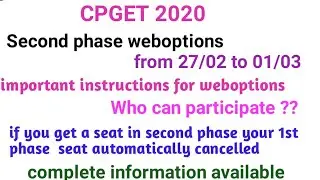
![[FREE] Unodavid x Gee Yuhh Type Beat -](https://images.videosashka.com/watch/rTNXmz0OfBE)





























