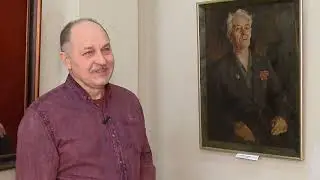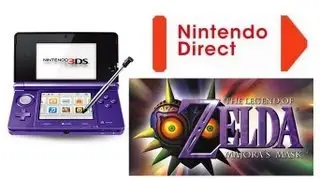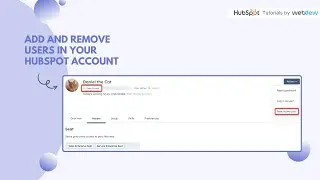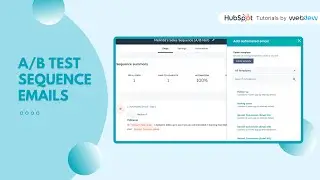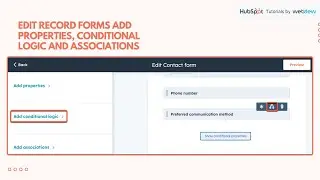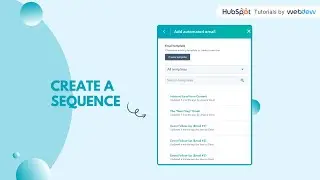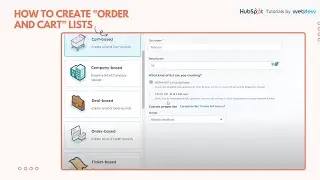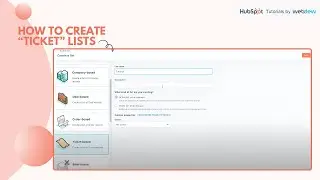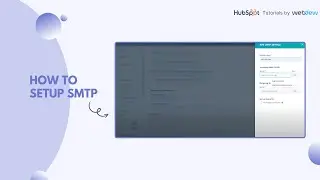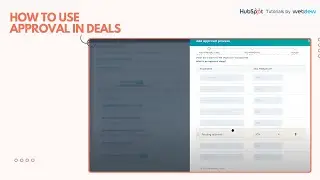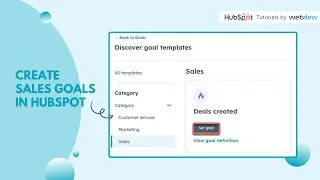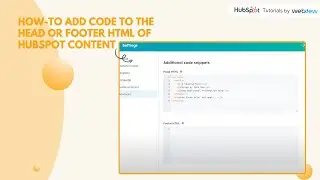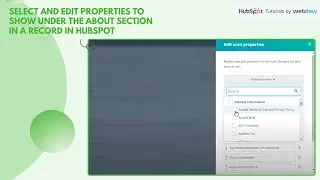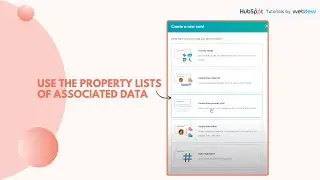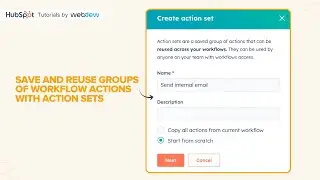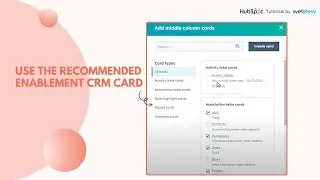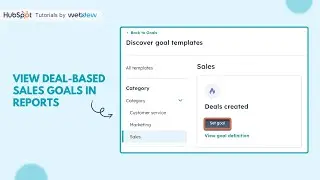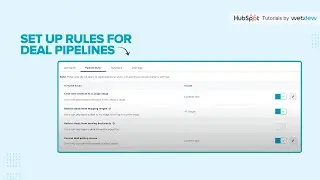How to freeze the First Column of Index Pages
Tired of endless scrolling through tables? Say hello to your new trusty sidekick for staying organized and efficient.
With the frozen column feature, you can freeze the first column in your view, providing you with a constant reference point no matter how far you scroll. It's like having your favorite bookmark for your table!
But that's not all – navigating tables with six or more columns or on smaller screens can be tricky. That's where freezing the first column proves invaluable.
With this tutorial video, let’s uncover the steps to freeze the first column of Index Pages in HubSpot!
Learn how to access and utilize this feature to streamline your workflow:
1. Navigate to your desired HubSpot asset, whether it's Contacts, Companies, Deals, Tickets, or more.
2. Customize your columns by selecting properties and rearranging them to your preference.
3. Lock the first column in place within the view with the "Freeze column above" checkbox.
4. Click "Apply" to save your changes and enjoy seamless data navigation.
With HubSpot's frozen column feature, bid farewell to scrolling woes and embrace streamlined efficiency in managing your data.
If you found this tutorial helpful, don't forget to give it a thumbs up and subscribe to HubSpot tutorials by webdew for more insightful content. Let's conquer data chaos together!
#FreezeColumns #HubSpotIndexPages #HubSpotCRM #HubSpotTutorialsbywebdew #LearningEveryday
-------------------------------------------------------------------------------------------------------------------------------------------------------
Are you new to HubSpot and looking for easy tutorials? You're in the right place!
Join HubSpot Tutorials by webdew: / @hubspottutorialsbywebdew
Discover step-by-step tutorials on HubSpot account setup, covering Security, Notifications, Website, Inbox settings, and everything HubSpot. These videos will help you navigate HubSpot effortlessly.
For a FREE HubSpot Demo, visit: https://www.webdew.com/hubspot/demo
Ready to get started? Sign up for HubSpot's Free CRM: https://www.hubspot.com/products/get-...
Outsource your HubSpot management to webdew: https://www.webdew.com/hubspot/manage...
Subscribe to our Weekly newsletter: https://www.webdew.com/newsletter
Let's elevate your HubSpot journey together!