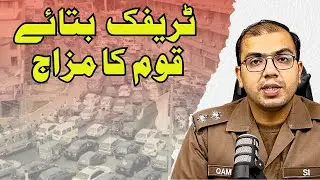How To Listen To Books On Amazon Kindle App 2024 !
In this video, we'll guide you on how to listen to books on the Amazon Kindle app. If you want to listen to audiobooks using the Kindle app, follow these simple steps:
First, launch the Amazon Kindle application on your device. Once the app is open, you will see the main interface.
To identify an audiobook, look for the headphone icon at the top of the book cover. Please note that you need a Kindle Unlimited subscription, which is a premium option, to listen to audiobooks.
If you don't have Kindle Unlimited, you can choose to download a sample or purchase the audiobook outright. To listen to the audiobook, you must be logged into your Amazon or Kindle account.
Once you have a Kindle Unlimited subscription or have purchased the audiobook, you can download and listen to it directly from the app.
By following these steps, you'll be able to listen to books on the Amazon Kindle app. If you have any more questions, feel free to leave them in the comments below.
Thank you for watching this tutorial until the very end. Don't forget to like, share, and subscribe for more helpful videos. See you in the next video!
Timestamps:
0:00 Introduction to listening to books on Amazon Kindle app
0:02 Launching the Kindle app
0:10 Identifying audiobooks with the headphone icon
0:22 Understanding the need for Kindle Unlimited subscription
0:35 Downloading a sample or purchasing an audiobook
0:46 Listening to the audiobook
0:54 Conclusion and additional support
Hashtags:
#AmazonKindle #ListenToBooks #Audiobooks #KindleApp #TechTutorial #HowTo #KindleUnlimited #Amazon #TechSupport #BookLovers #genieguide #android #iphone
We hope this video was beneficial to you. If it did help you either, then leave a like and subscribe to the channel. If you have any more questions, queries or doubts, leave them in the comments section. Thank you very much for watching and see you soon in our next video. #genieguide