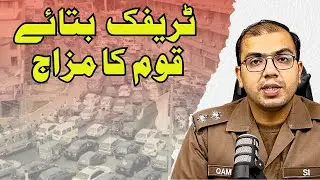Create Tinder Account - Tinder Account Sign Up & Registration Tutorial !
In this video, we'll guide you on how to create a Tinder account. If you want to sign up for Tinder, follow these simple steps:
First, launch the Tinder app on your device. On the main interface, you'll see options to create your Tinder account using a phone number, Google account, or other methods. For this tutorial, we'll use a phone number.
Enter your phone number and tap on the option to sign up with your phone number. You will receive a verification code via SMS. Enter this code in the app to verify your number.
After verifying your phone number, you will be prompted to enter your personal information. Enter your first name and tap on "Next." Enter your date of birth. You must be at least 18 years old to create a Tinder account. Follow the prompts to enter other details such as your gender, and set up your profile preferences.
You will be asked to upload photos. Choose photos from your phone to upload to your Tinder profile. Optionally, you can enter your school name and any other additional information Tinder asks for. Set your distance preferences and other settings as prompted.
After entering all the required information and uploading your photos, tap on "Next" or "Finish" to complete the setup. Your Tinder account is now created, and you can start using the app to meet new people.
By following these steps, you will be able to create your Tinder account successfully. If you have any questions or need further assistance, feel free to leave a comment below.
Thank you for watching this tutorial until the very end. Don't forget to like, share, and subscribe for more helpful videos. See you in the next video!
Timestamps:
0:00 Introduction to creating a Tinder account
0:02 Launching the Tinder app
0:10 Entering your phone number
0:22 Verifying your number with the code
0:34 Entering personal information
0:43 Setting up profile preferences
1:00 Uploading photos
1:08 Finalizing the account setup
1:16 Conclusion and additional support
Hashtags:
#Tinder #CreateAccount #TinderSignUp #DatingApp #TechTutorial #HowToSignUp #TinderGuide #OnlineDating #TechSupport #AccountSetup #genieguide #android #iphone
We hope this video was beneficial to you. If it did help you either, then leave a like and subscribe to the channel. If you have any more questions, queries or doubts, leave them in the comments section. Thank you very much for watching and see you soon in our next video. #genieguide