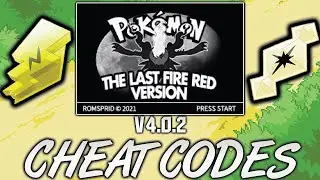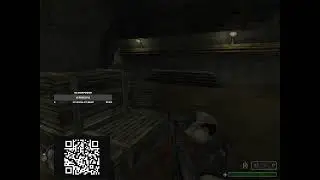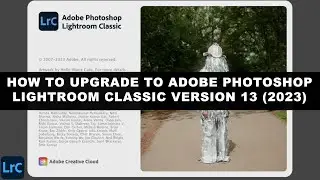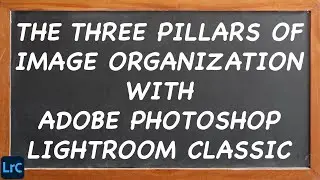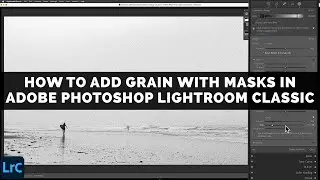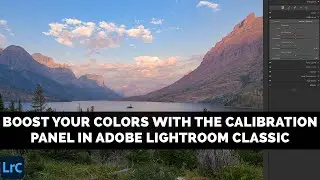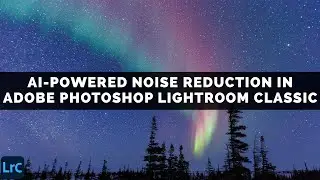How To Make A Black And White Photo Using Snapseed From Google
Learn how to make a great black and white photo using Snapseed from Google.
There are many ways to turn a color image into a black and white photo using Snapseed from Google.
In this tutorial, I will show you two different ways that you can drop the color away and create an engaging black and white masterpiece.
Each of the methods that I demonstrate in this video has its own unique advantages. Desaturating your image using the Saturation control in Snapseed’s Tune Image toolset is the fastest and easiest way to shift a color image into a black and white.
Although this method works well on some images, this is not the most sophisticated route from color to black and white.
The Noir Filter is an excellent option to try when desaturating is not enough to give your images the monochrome look that your heart desires. Noir is designed to create moody, cinematic black and white images with darkroom-inspired toning and wash effects.
Finally, the Black & White Filter provides professional-grade precision. The Color Filters option, which is available only inside of Snapseed from Google's Black & White Filter, provides the utmost control over the color to black and white conversion process.
-----------
Learn Adobe Photoshop Lightroom, Adobe Lightroom CC for Mobile, Snapseed from Google, and more with our complete video training courses at http://www.focusphotoschool.com.
FocusPhotoSchool.com subscribers receive unlimited access to hundreds of in-depth video tutorials from Adobe Certified Lightroom and Photoshop CC Expert David Marx.
Visit our website today to take your photography to the next level!