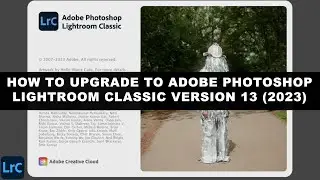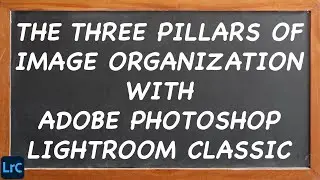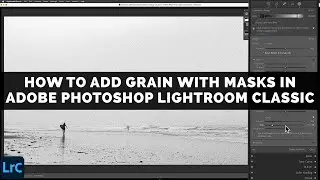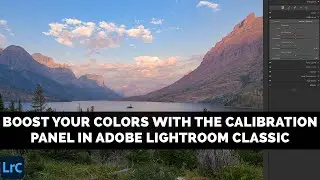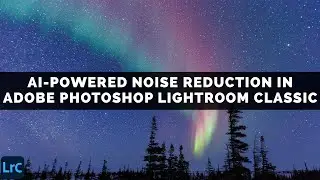NEXT-LEVEL Noise Reduction: AI-POWERED DENOISE in Adobe LIGHTROOM CLASSIC
Adobe just introduced a new feature called AI-powered Denoise that takes noise reduction to the next level, thanks to the power of Artificial Intelligence. Adobe Photoshop Lightroom Classic now leverages machine learning to more effectively remove unwanted color and luminance noise spots from your raw images.
To access the new AI-powered Denoise option, you can either use the Photo - Enhance command from any module in Lightroom Classic or you can use the Denoise button that this latest release has added into the Develop Module Detail Panel.
Once your AI Denoise processing is complete, Lightroom Classic will create a new DNG file for you. This file, which is similar to the type of .dng images that Classic automatically produces when creating HDR or Panoramic Merges, is a clean version of your raw image that you can immediately use for further image enhancements.
Although this technology is far superior to the manual noise reduction sliders that we have been using for a decade, applying too much AI-powered Denoise can result in the loss of some meaningful detail. Try experimenting with the new Amount control to find the right balance between AI noise removal and image detail preservation.
Chapters:
0:00 Introduction
0:25 AI-Powered Denoise In Adobe Lightroom Classic Basics
2:50 Using AI-Powered Denoise With More Control
5:10 How To Sync AI Denoise To Other Images In Lightroom Classic
6:53 Conclusion
------------
Learn Adobe Photoshop Lightroom Classic, Adobe Lightroom (Cloud-Based) Adobe Lightroom for Mobile, or Snapseed from Google with our complete video training courses at http://www.focusphotoschool.com.
FocusPhotoSchool.com subscribers receive unlimited access to hundreds of in-depth video tutorials from Adobe Certified Lightroom / Photoshop Expert David Marx.
Visit our website today to take your photography to the next level!

![[AMV] верно, я Кира..](https://images.videosashka.com/watch/8-3v0E_Axvw)